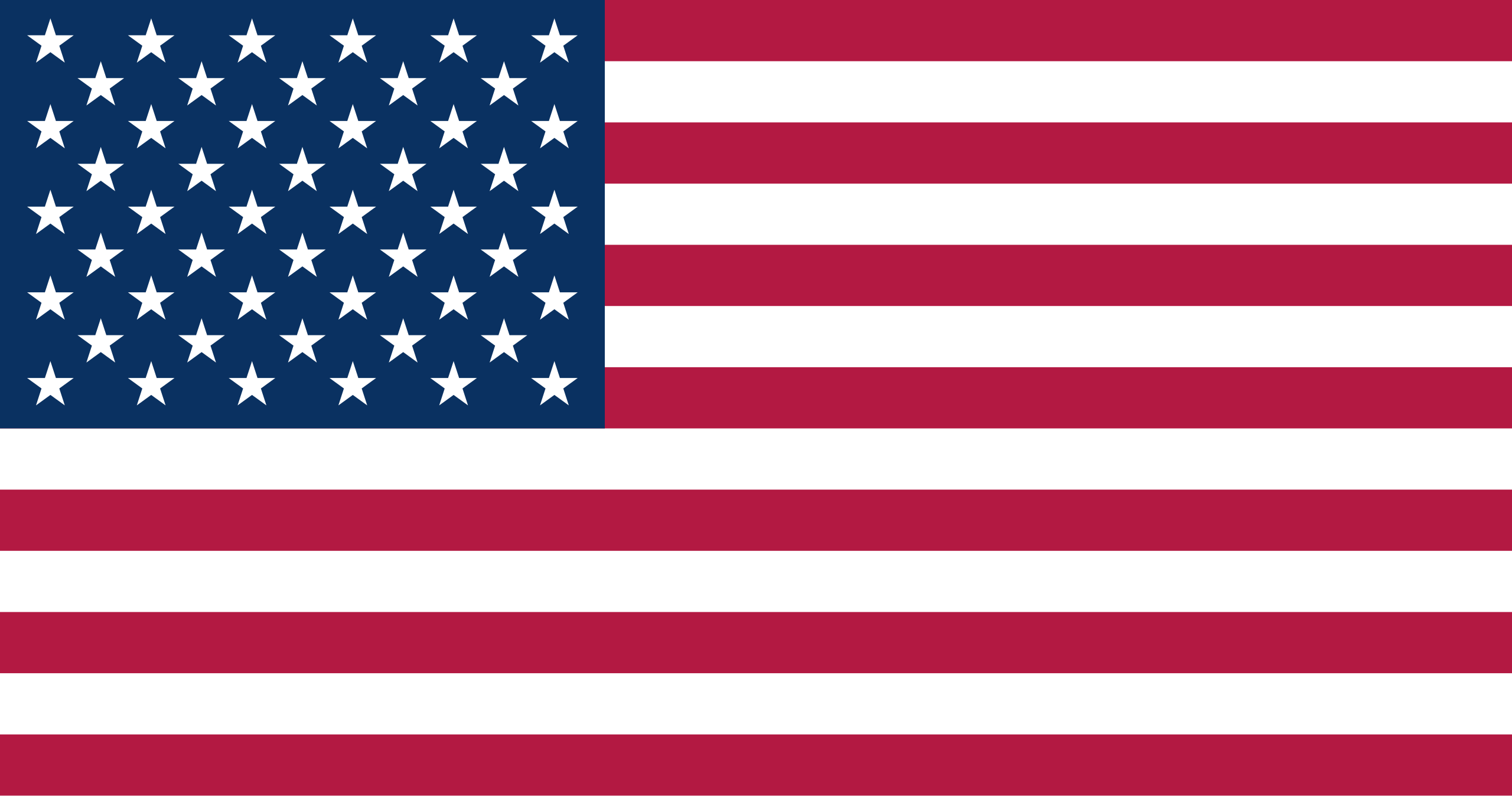What is the Ledger Nano X?
The Ledger Nano X is a cryptocurrency hardware wallet that allows you to store your cryptocurrencies offline in a secure environment. The Ledger Nano X also supports multiple currencies and can be used with any computer or smartphone.

Features of the Nano X include:
The Ledger Nano X is a Bluetooth-enabled device that allows users to store and manage their crypto assets.
The device features a large display that shows the user's balance and transaction history.
The Ledger wallet offers support for over 1,100 tokens.
The hardware wallet includes the option to create multiple wallets for different purposes
The device is equipped with a security chip that stores the user's private keys and provides offline signing capabilities.
The Ledger hardware wallet features a tamper-proof and hacker-resistant design.
The device also features a micro USB port for connecting to a computer or charging the built-in battery.
The Ledger Nano X is compatible with the Ledger Live mobile app, which allows users to manage their crypto assets on the go. The app also provides access to a variety of third-party wallets and services.

About the Secure Chip
We can't write a Ledger Nano X review without talking about it's secure chip. The Nano X uses a dual chip setup. This means that there are two chips inside the device - one MCU chip and one Secure Element chip. The Secure Element chip is responsible for storing sensitive data, such as your 24-word recovery phrase, private keys and PIN code. This chip is highly resistant to physical attacks.
The MCU chip is not responsible for storing any sensitive data. Its role is simply to act as a link between your interface (computer or smartphone) and the Secure Element. The MCU chip cannot interact with the secure inputs (button presses) or change the data displayed on the secure display. In other words, the security of your data on the Ledger Nano X relies on the Secure Element, not on the MCU chip.
The backup and recovery feature allows you to recover your lost or stolen funds. If you lose your Ledger Nano X, you can use the backup phrase to recover your funds on another Ledger device. If your Ledger Nano X is stolen, you can likewise use the recovery phrase to restore your funds on another Ledger device.
What's the difference between the Ledger Nano X and Nano S?
The Ledger Nano X is the newest version of the Ledger Nano hardware wallet. The primary difference between the two models is that the Nano X features Bluetooth connectivity, while the Nano S does not. This allows the Nano X to be used with mobile devices, making it more convenient than the Nano S for on-the-go use.
Additionally, the Nano X has a larger memory capacity than the Nano S, allowing it to store more cryptocurrency assets.
Finally, the Ledger Live app has been updated and improved for use with the Nano X.
Overall, the Ledger Nano X is a more advanced and convenient version of the Ledger Nano hardware wallet.
What are the pros and cons between the Ledger Nano X and other hardware wallets?
PROS:

-The Ledger Nano X is a Bluetooth enabled device, making it more convenient to use than other hardware wallets that require a physical connection to a computer.
-The Ledger Nano X also supports multiple currencies, so you can store different types of cryptocurrency on the same device.
-The Ledger Nano X has a larger screen than other hardware wallets, making it easier to view your transaction history and confirm transactions.
CONS:
-The Ledger Nano X is more expensive than other hardware wallets.
-The Ledger Nano X does not support as many cryptocurrencies as some other hardware wallets.
-The Ledger Nano X requires the installation of the Ledger Live app on a computer or smartphone in order to use it, which some users may find inconvenient.
How to set up a Ledger Nano X using a computer
-
First, go to the Ledger website and download the Ledger Live application.
-
Once you have downloaded and installed Ledger Live, launch the application and connect your Ledger Nano X to your computer using the provided USB cable.
-
On your Ledger Nano X, press both buttons simultaneously to open the menu. Use the right button to scroll down and select "Initialize as new device."
-
Press both buttons again to confirm that you want to initialize your device.
-
Next, you will be asked to choose a PIN code for your Ledger Nano X. Choose a PIN code that you will remember, and then confirm it by pressing both buttons again.
-
Once your device has been initialized, you will be asked to write down your 24-word recovery phrase. This phrase is important, as it can be used to recover your wallet if your Ledger Nano X is lost or stolen.
-
After you have written down your recovery phrase, select "Create Wallet."
-
You will now be asked to choose which cryptocurrency wallets you would like to create on your device. For this guide, we will create a Bitcoin wallet. Use the right button to scroll down and select "Bitcoin." Press both buttons again to confirm.
-
You will now be asked to name your wallet. Choose a name for your wallet, and then press both buttons again to confirm.
-
Your Bitcoin wallet will now be created. To view your wallet address, select "Receive." Your wallet address will be displayed on the screen. You can use this address to receive Bitcoin from other software wallets.
-
To send Bitcoin from your Ledger Nano X, select "Send." Enter the amount of Bitcoin that you want to send, as well as the recipient's Bitcoin wallet address. Once you have reviewed the transaction, press both buttons again to confirm and sign the transaction.
-
Your transaction will now be sent! You can view the status of your transaction by selecting "History" from the menu.
Congratulations, you have now set up your Ledger Nano X!
How to set up a Ledger Nano X using a mobile phone
The process of setting up your new Nano X using a mobile phone is similar to setting one up using a computer as described above. The steps are:
-
Download the Ledger Live app from the App Store or Google Play Store.
-
Open the app and create an account.
-
Connect your Ledger Nano X to your mobile device using the provided USB cable or through a Bluetooth connection.
-
On your Ledger Nano X, press both buttons simultaneously to open the menu. Use the right button to scroll down and select "Initialize as new device."
-
Press both buttons again to confirm that you want to initialize your device.
-
Next, you will be asked to choose a PIN code for your Ledger Nano X. Choose a PIN code that you will remember, and then confirm it by pressing both buttons again.
-
Once your device has been initialized, you will be asked to write down your 24-word recovery phrase. This phrase is important, as it can be used to recover your wallet if your Ledger Nano X is lost or stolen.
-
After you have written down your recovery phrase, select "Create Wallet."
-
You will now be asked to choose which cryptocurrency wallets you would like to create on your device. For this guide, we will create a Bitcoin wallet. Use the right button to scroll down and select "Bitcoin." Press both buttons again to confirm.
-
You will now be asked to name your wallet. Choose a name for your wallet, and then press both buttons again to confirm.
-
Your Bitcoin wallet will now be created. To view your wallet address, select "Receive." Your wallet address will be displayed on the screen. You can use this address to receive Bitcoin from other software wallets.
-
To send Bitcoin from your Ledger Nano X, select "Send." Enter the amount of Bitcoin that you want to send, as well as the recipient's Bitcoin wallet address. Once you have reviewed the transaction, press both buttons again to confirm and sign the transaction.
-
Your transaction will now be sent! You can view the status of your transaction by selecting "History" from the menu.
Congratulations, you have now set up your Ledger Nano X and it's ready to send and receive crypto.
How to send and receive crypto using a Ledger Nano X
In order to transfer crypto to and from a Ledger Nano X, you will need to use the Ledger Live application.
How to send crypto from a Ledger Nano X
To send crypto from your Ledger Nano X, follow these steps:
1. Open the Ledger Live application on your computer.
2. Connect your Ledger Nano X to your computer using the provided USB cable.
3. Enter your PIN code on your Ledger Nano X when prompted.
4. Click on the "Accounts" tab in Ledger Live and select the account from which you want to send crypto.
5. Click on the "Send" tab and enter the amount of crypto you want to send as well as the recipient's address.
6. Review the transaction details and click on the "Send" button.
How to send crypto to a Ledger Nano X
To receive crypto on your Ledger Nano X, follow these steps:
1. Open the Ledger Live application on your computer or mobile device.
2. Connect your Ledger Nano X to your computer using the provided USB cable or to your mobile device with the cable or through Bluetooth.
3. Enter your PIN code on your Ledger Nano X when prompted.
4. Click on the "Accounts" tab in Ledger Live and select the account to which you want to receive crypto.
5. Click on the "Receive" tab and enter the amount of crypto you want to receive as well as your own wallet address.
6. Review the transaction details and click on the "Receive" button.
How to charge a Ledger Nano X
To charge your Ledger Nano X, simply connect it to a computer or laptop via the USB cable provided in the box. Your device will begin charging automatically. Once it is fully charged, the LED on your device will turn green.
It is recommended to charge your device for at least 3 hours before first use.
How to Turn Off a Ledger Nano X
1. On the device, go to the main menu by pressing both buttons simultaneously.
2. Select Settings with the right button.
3. Scroll down with the left button to the bottom of the list and select Device shutdown.
4. You will be prompted to confirm the action, so press both buttons again to select Yes.
5. The device will then power off.
How to reset a Ledger Nano X
If you need to reset your Ledger Nano X, follow these instructions:
-
Disconnect and reconnect your device to the computer.
-
Open the Ledger Live application on your computer.
-
Select the Manager tab.
-
Scroll down to "Reset Device" and click on it.
-
Follow the instructions on your screen.
You will now have reset your Ledger Nano X and can continue using it as normal.
How much crypto can you store on Ledger Nano X?
A Ledger Nano X can store up to 100 different types of cryptocurrencies at once.
About Ledger the Company
Ledger is a French company that was founded in 2014 by eight experts with complementary backgrounds in embedded security, smart cards, and blockchain technology. Ledger develops secure hardware wallets for cryptocurrencies and blockchain applications.
Ledger's mission is to make it easy for everyone to use digital assets. The company accomplishes this by providing simple yet powerful solutions that protect users' digital assets while still allowing them to be used easily and securely.
Ledger devices are available in over 165 countries and have been sold to customers in nearly every continent.
Ledger products include the Ledger Nano S and Ledger Nano X hardware wallets, the Ledger Live software wallet, and the Ledger Vault enterprise-grade solution.
The Ledger Nano S and Ledger Nano X are both USB devices that can be used to store and manage a variety of digital assets including cryptocurrencies,Tokens, and blockchain applications. TheLedger Nano S supports over 1,100 different assets while the Ledger Nano X supports over 2,000.
The Ledger Live software wallet is a free and open source desktop application that can be used to manage your digital assets. Ledger Live is available for Windows, macOS, and Linux.
The Ledger Vault is an enterprise-grade solution for institutional investors and businesses that need to securely store and manage large amounts of digital assets. Ledger Vault is a browser-based application that runs on Ledger's secure hardware wallets.
Ledger also offers a variety of other products and services including the Ledger Academy, Ledger Insights, and Ledger Capital.
The Ledger Academy is an online learning platform that offers courses on cryptocurrency and blockchain technology. Ledger Insights is a news and research site that provides insights into the latest developments in the world of cryptocurrency and blockchain technology. Ledger Capital is an venture capital firm that invests in early-stage blockchain and cryptocurrency companies.
Ledger is headquartered in Paris, France with offices in San Francisco, New York, London, and Hong Kong.
Where to buy a Ledger Nano X
You can buy Ledger wallets through many retailers online and offline but it is strongly recommended to only buy a Ledger hardware wallet from an authorized Ledger retailer such as The Crypto Merchant. Buying from an authorized retailer ensures that your hardware wallet is legitimate, secure, and has not been tampered with. You can purchase a Ledger Nano X here.
Who should buy a Ledger Nano X?
The Ledger Nano X is a great choice for anyone who wants to invest in Bitcoin or other cryptocurrencies. It's also a good choice for people who want to keep their cryptocurrency safe and secure. The Ledger Nano X has a number of features that honestly make it a great choice for both beginners and experienced investors.
If you're new to investing in cryptocurrency, the Ledger Nano X is a great choice because it's easy to set up and use. You can download the Ledger Live app on your smartphone and use it to manage your account. The app makes it easy to buy, sell, and store your cryptocurrency.
If you're an experienced investor, the Ledger Nano X is a good choice because it's one of the most secure ways to store your cryptocurrency. The Ledger Nano X has a number of security features, including a dual-chip setup, a PIN code and a recovery phrase. If you lose your Ledger Nano X, you can use the recovery phrase to restore your account.
If you're looking for a highly secure yet user-friendly hardware wallet that you can use with either your computer or mobile phone and includes Bluetooth connectivity, then the Ledger Nano X is a great choice.
Bottom line: Our opinion of the Ledger Nano X
The bottom line of this Ledger Nano X review is that this device is a great cryptocurrency hardware wallet for those looking for security and ease of use. The device is simple to set up and use, providing users with peace of mind when storing their digital assets.
The Ledger Nano X also supports a wide range of cryptocurrencies, making it a versatile option for users looking to store multiple types of assets. Its Bluetooth capabilities make it even more user-friendly and easy to use on the go.
Ledger the company has been around for a while and is a trusted name in crypto wallets for good reason.
Overall, we believe the Ledger Nano X is a great option for both experienced and novice crypto users alike.