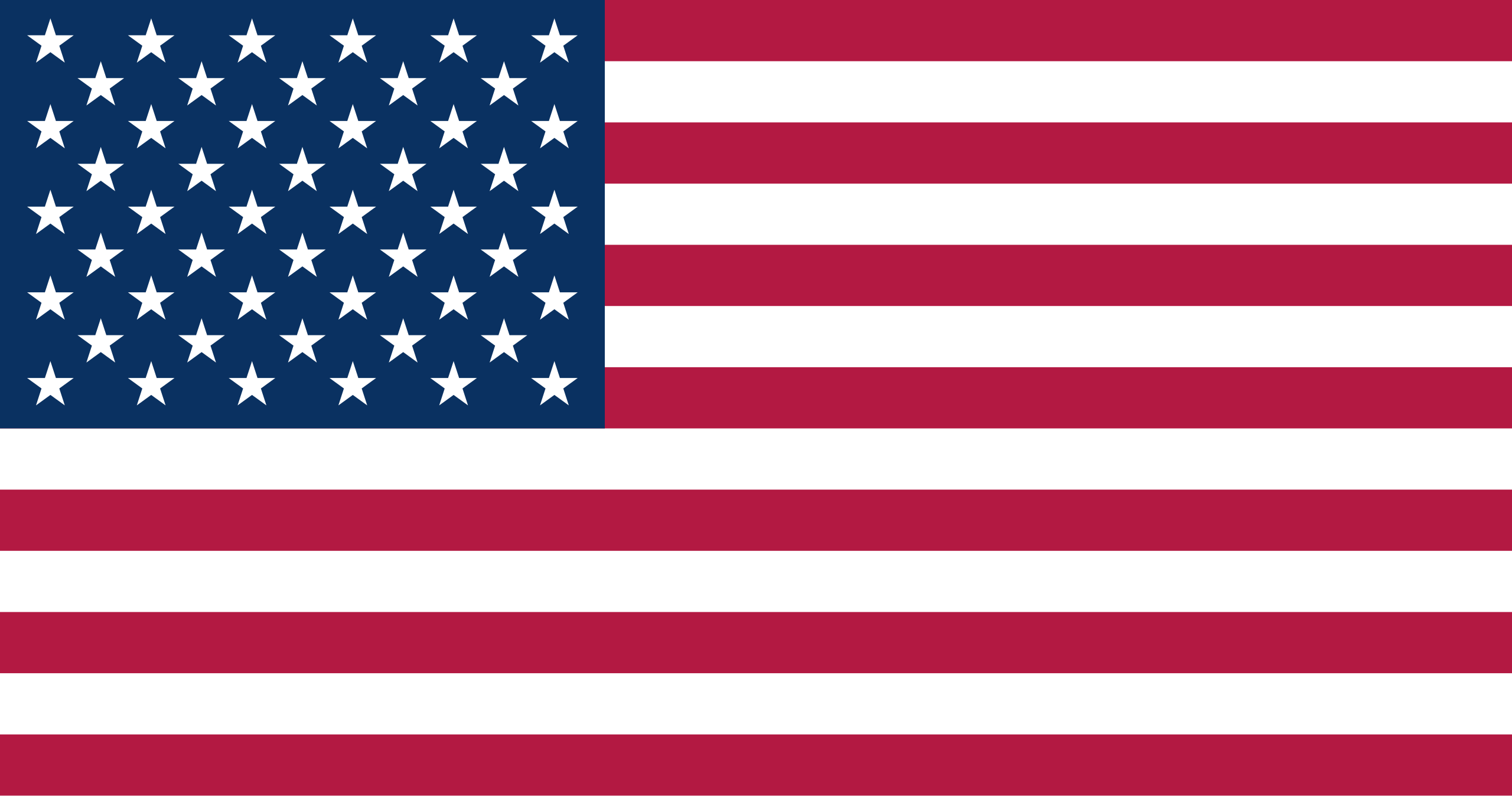In the rapidly changing world of cryptocurrencies, it is imperative to safeguard your digital assets. One of the most reliable ways to do this is by using a hardware wallet. For your Bitcoins, this customized wallet provides a safe sanctuary. This tutorial will walk you through the process of configuring the BitBox02 hardware wallet, which was expertly designed to store Bitcoins securely.
You will feel confident using this formidable fortress of security once this guide is complete. The BitBox02 is a great option for individuals looking for a dependable cold storage solution because it has strong security features and is simple to use. Let's explore the realm of hardware wallets and discover how to configure the BitBox02 for the utmost security.
What is a Hardware Wallet?
A hardware wallet is a specialized device designed to securely store your cryptocurrencies offline, thereby reducing the risk of hacking or unauthorized access. Unlike online wallets or exchanges, hardware wallets like the BitBox02 provide an extra layer of protection by keeping your private keys isolated from potential online threats.
Introducing the BitBox02
Shift Crypto created the BitBox02, a svelte and small hardware wallet that aims to make cold storage wallet management accessible to everyone. It supports multiple cryptocurrencies, but for the purpose of this guide, we'll focus on setting it up for Bitcoin storage.
Step-by-Step Setup Guide
Purchase and Unboxing
Visit The Crypto Merchant to purchase the BitBox02 hardware wallet.
Once your package arrives, ensure it is sealed and untampered with before proceeding.

Initial Setup:
Connect your BitBox02 to your computer using the provided USB cable.
Turn on the device by pressing and holding the touch sensors on both sides simultaneously until the BitBox logo appears on the screen.

Pairing with BitBoxApp:
Download the BitBoxApp for your operating system (Windows, macOS, or Linux) from the official BitBox website.
Follow the on-screen prompts to link the BitBox02 device with the app after installing and opening the app.


Create a New Wallet:
You have to choose between the options: “Create a new wallet” or “Import wallet.” Choose Create a new wallet.

Secure Backup:
The BitBox02 will generate a 4-digit backup password. Write this down on the provided recovery sheets. This password will be used to access your recovery seed later.
Set PIN Code:
You will be prompted to set a PIN code for accessing the device. Use the touch sensors to input your desired PIN. Make sure to choose a strong PIN that you can remember but is not easily guessable. You may now insert the SD card for your backup.


Backup Your Recovery Seed:
The device will generate a 24-word recovery seed. Write down each word on the recovery sheets in the order they are displayed. Make sure to keep these sheets in a safe and secure location, preferably in multiple physical locations.

Confirm Recovery Seed:
To ensure you've written down the recovery seed correctly, the BitBox02 will ask you to select certain words from the list. Use the touch sensors to confirm the words in the correct order.

Sending and Receiving:
You can now use the BitBoxApp to manage your Bitcoin and other cryptocurrencies. It will guide you through sending and receiving transactions securely.
Additional Security Features:
Explore the additional security features of the BitBox02, such as the "Hidden Wallet" feature that lets you create a hidden wallet accessible only through a separate PIN.
Conclusion
By following this comprehensive guide, you've successfully set up your BitBox02 hardware wallet for Bitcoin cold storage. Your cryptocurrencies are now stored in an offline environment, shielded from potential online threats. Remember to keep your recovery seed and device password secure, as they are your keys to regaining access to your funds if the hardware wallet is lost or damaged.
So, whether you're a seasoned Bitcoin enthusiast or just beginning to dip your toes into the digital gold rush, the BitBox02 hardware wallet stands as your stalwart companion, ready to shield your digital fortune from the stormy seas of the internet. As you watch the market's ebbs and flows, you can do so with confidence, knowing that your Bitcoins are secure within the impenetrable walls of your BitBox02.
Here's to your Bitcoin's safekeeping, and to the endless possibilities that await you in this ever-expanding realm of decentralized possibilities.