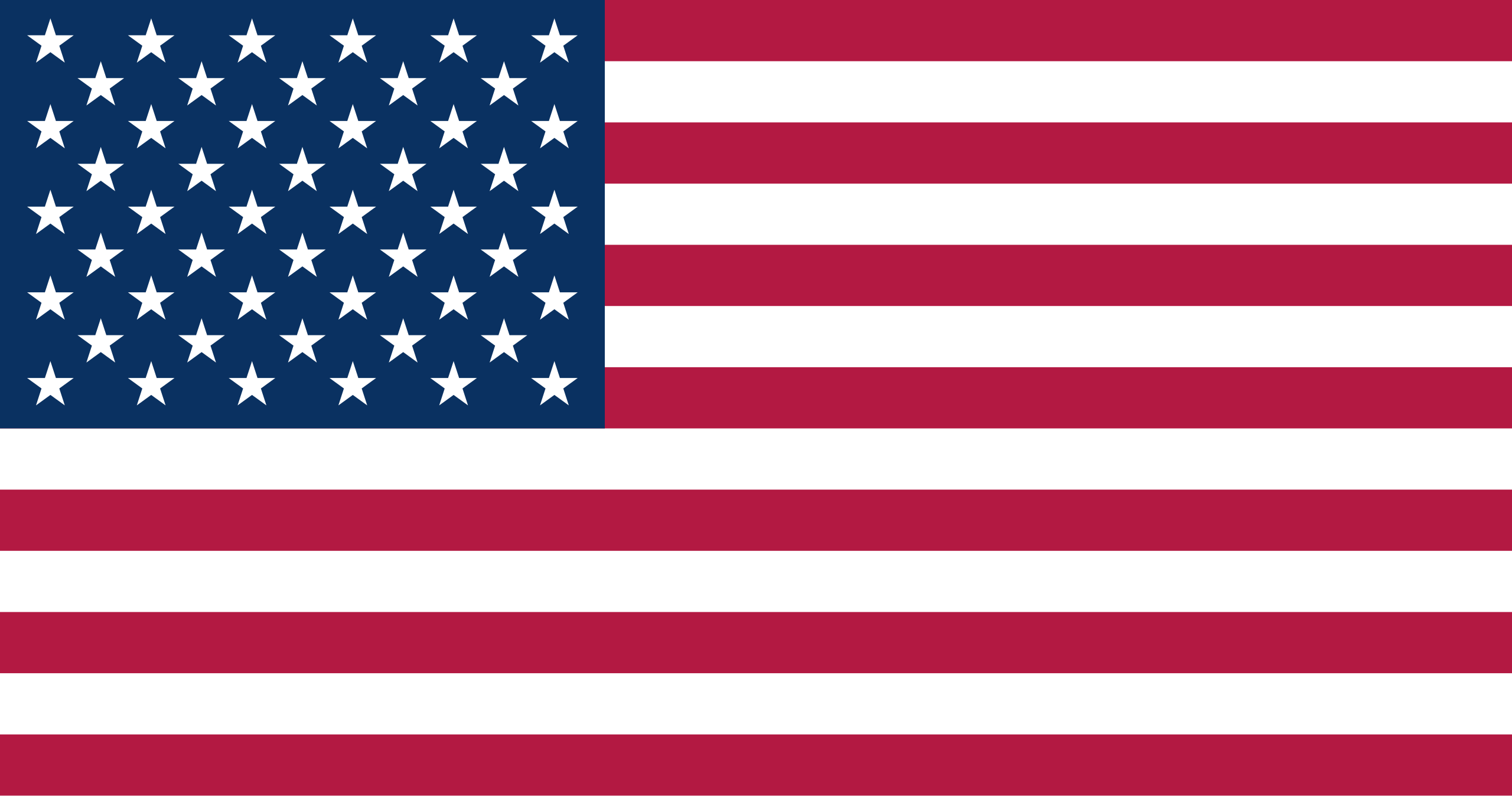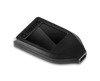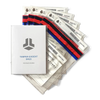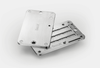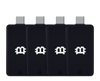More than 420 million people worldwide use crypto, but some are risking their funds without knowing it.
When you invest in crypto, you need to store it somewhere. Your chosen storage method is very important as some are far more secure than others. Hard wallets (also known as cold storage) involve using private keys on a physical device to store your crypto in the safest way possible.
There are various crypto wallet manufacturers out there. Ledger is one of the most popular, with options including the Ledger S, S Plus, and X.
In this guide, we'll cover the 5 steps to transfer crypto to a Ledger. Keep reading for more.
1. Set Up Your Ledger
Before transferring crypto to your Ledger, you need to ensure it's set up properly. Download the Ledger Live app and install it, then connect your Ledger to your computer.
It will guide you through the setup process so that it's ready to use. You then need to install apps for any cryptocurrencies you want to store on it.
2. Get Your Wallet Address
For each cryptocurrency app you install, you'll be able to open separate accounts that have different wallet addresses. On the left of the screen, click "Receive" and choose which account you want to send your crypto to.
Make sure you select the right account - trying to send Bitcoin to an Ethereum wallet, for example, will likely result in you losing those funds forever.
Click "Continue" and it will display the wallet address. Make sure it matches the one displayed on your Ledger, then verify it and copy the address.
3. Select the Crypto on Your Chosen Exchange
You can send crypto from Coinbase to Ledger, or you can use another exchange if you prefer. You'll need to purchase your crypto which you can do in various ways. The easiest method for most people is with a debit or credit card.
With your crypto purchased, go to your account and click "Withdraw" or "Send" (depending on the exchange). From here you'll be able to choose from the cryptocurrencies you have in your custodial wallet (your wallet on that exchange).
4. Enter the Transfer Details
Select the crypto you want to send, and it will ask you for some details. This is where you'll paste in the wallet address you copied previously. Make sure you copy and paste it rather than typing it out. Wallet addresses are long strings of letters and numbers, so you could easily make a mistake if you choose to type it.
Depending on the crypto you're sending and the exchange you're using, you might also need to select a network. The exchange may do this for you automatically to make things easier.
5. Confirm the Transfer
With all the details entered, you can confirm the transfer, and that's it. After making a crypto transfer, you can view the details on the exchange.
The crypto will then transfer to your wallet. Note that the timeframe can vary, so if it isn't instant, don't panic - just give it some time.
You Should Always Transfer Crypto to a Ledger
Now that you know how to transfer crypto from Coinbase to a Ledger, you should make sure you follow this practice. While exchanges are generally quite secure, any crypto stored on one could potentially be stolen in a hack, or you might lose it if the exchange crashes.
If you transfer crypto to a Ledger, it will be far more secure. The Crypto Merchant is a leading supplier of hardware wallets from Ledger and several other brands. Take a look at our product page to see what we have available.