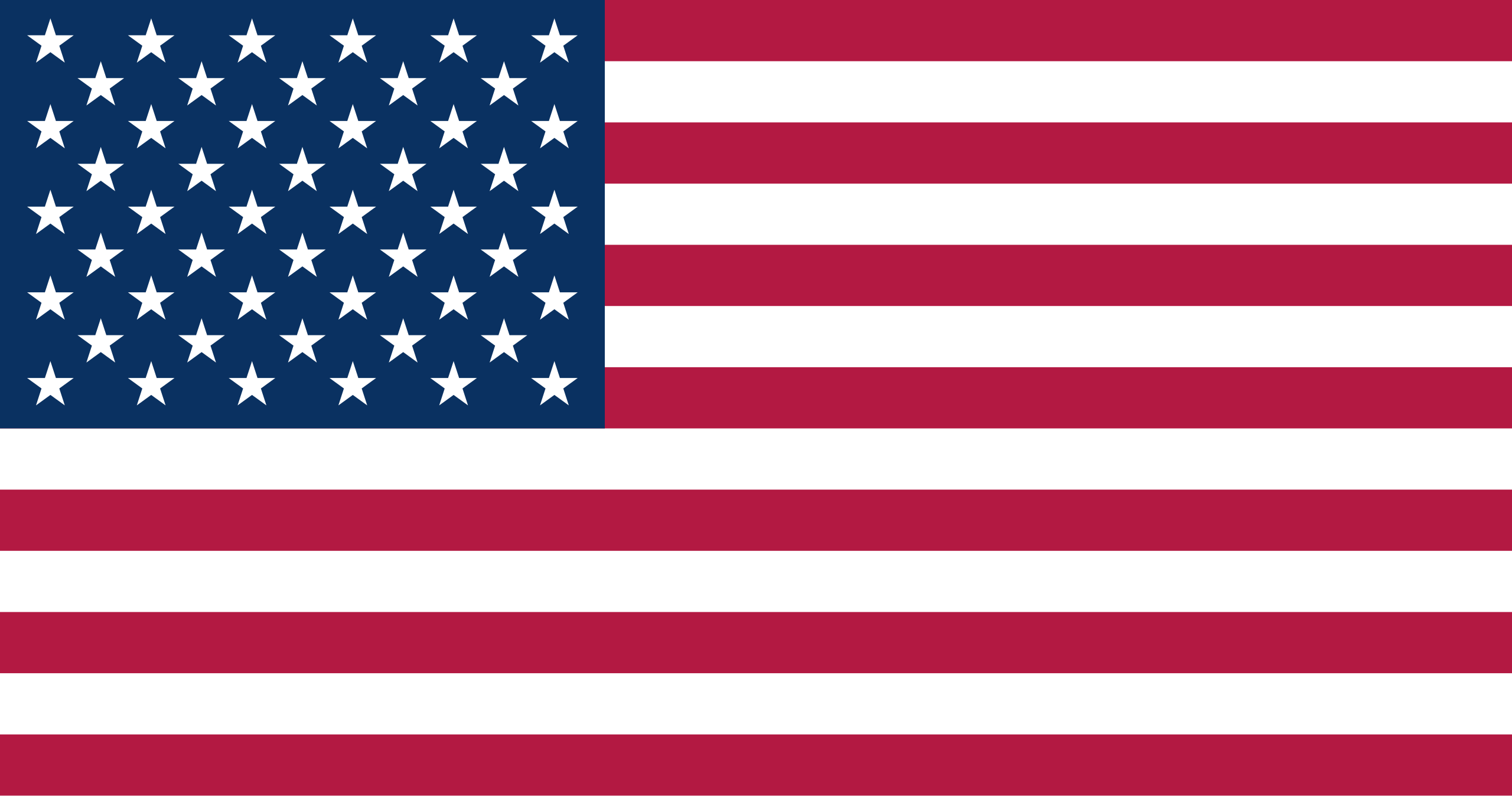Ledger Nano S is among the popular hardware wallets for securing your crypto assets. It has a strong reputation that makes it worthy of your attention. It would be wise to learn everything about this hardware cryptocurrency wallet before deciding if it's for you or not.
So, let's look into the Ledger Nano S security, features, and functionality!
Is the Ledger Nano S Secure?
There are numerous hardware wallets available - and yet, finding a secure hardware wallet might not be as easy as you hope. Ledger devices are often praised for their innovative security solutions, though - and the Ledger Nano S device is no exception.
The main role of a hardware wallet is to store your private keys. Without this information, you wouldn't be able to authorize any outgoing transactions on the blockchain network. While all hardware wallets strive to provide full isolation between private keys and the device, they're not equally successful at this task. As a result, your assets can be vulnerable to hacker attacks.
Ledger has succeeded at developing cryptocurrency hardware wallet technology that delivers the highest level of security for your assets. Their Ledger Nano devices incorporate a certified secure chip (Secure Element) and a proprietary OS (BOLOS), meant to support the security features of the Secure Element. The combination makes the system tamper-resistant.
Nano S Security Features
All Ledger cryptocurrency wallets - the Ledger Nano X, Nano S, and Ledger Vault - combine the leading smart chip technology and the added proprietary elements. The company also continuously audits the security of its devices and software to disclose any uncovered vulnerabilities. With their certification, Ledger strives to create wallets that will ensure a higher level of digital asset security to those working with critical information.
The Cold Storage
The principle of isolation, also called cold storage, means that your private key is never “hot” - or online. Even when you connect your Ledger Nano S to a desktop computer or mobile device, private keys will not be exposed to the Internet.
The Secure Element
The previously mentioned Secure Element ensures the highest level of isolation by storing the private key and limiting the interaction with the rest of the device. The Ledger Nano S wallet has two layers of protection:
-
ST31H320 (security) chip
-
STM32F042 (OS) chip
These chips store your private keys - but they also sign transactions as independent pieces of hardware.
You will need to use your PIN code if you wish to unlock your Ledger Nano S wallet and add a paraphrase for granting access. All users must confirm transactions by physically pressing both buttons on the Ledger physical device, too.
Moreover, the SE can ensure that the device you're connected to has not been compromised by verifying its integrity.
The Root Of Trust
Ledger didn't place all its eggs in one basket. They knew the anti-tampering seal cannot always guarantee the user's safety, which is why they've made sure their software tools can verify that the piece of hardware hasn't been tampered with.
The software in charge of this critical role is called “Root of Trust” - an app that helps minimize supply chain attacks.
Recovery Phrase
The 24-word Recovery phrase is found on the Recovery sheet that you receive with the Ledger Nano S. It acts as a backup for your digital assets, and as long as you have it, you can access your funds or restore your device.
That's why it's crucial to store your Recovery sheet in a secure location. If anyone gets a hold of this info, they could steal your funds without the PIN code.
If you're not sure what your Recovery phrase is, you can use the Recovery Check in the Ledger Live application to verify the Recovery phrase and correct any spelling mistakes.
Do NOT lose your recovery seed! If you do, you won't be able to recover your digital assets.
Nano S Security Features Review
The level of security in the Nano S is so high that it's never been hacked remotely. The multiple layers of protection make it better than most other hardware wallets on the market - the ideal device for storing coins.
As long as you're vigilant and ensure your PIN, seed phrases, and other security provisions are never online, your crypto assets will remain safe. The compact design of Ledger Nano S allows you to attach it to your keys, wallet, or bag so that there's less risk of misplacing it.
Here's another proof of the quality of encryption and authentication used in Ledger Nano S:
It's currently the only hardware wallet certified for its security by the French Cybersecurity Agency (ANSSI). So, yes, you can use the Ledger Nano S to store your cryptocurrency worry-free!
Ledger Nano S Supported Coins
Ledger Nano S makes for a great hardware wallet if you want to be able to store different types of coins or tokens in one place. It supports 107 cryptocurrencies and more than 1,000 tokens. Although you can't use it for storing fiat currencies, the Ledger Nano S supports stable coins, including:
-
Bitcoin
Bitcoin was the first cryptocurrency ever - and yet, its popularity is as high as ever. Most hardware wallets support Bitcoins, ledger Nano S included.
-
Ethereum
Ethereum is currently the second most valuable coin, widely used all across the globe.
-
Ripple
Ripple has a unique value in cross-border payments and has earned it a place in the top three most valuable cryptocurrencies.
-
Tether
Tether used to be backed by the United States dollars and was originally called "Realcoin."
-
Bitcoin Cash
Bitcoin Cash is essentially a Bitcoin spin-off - and one that might grow up to be as popular.
-
Litecoin
Litecoin is one of the oldest cryptocurrencies. Even though its popularity was somewhat overtaken by Ripple and Ethereum, this peer-to-peer cryptocurrency still has a dedicated community.
-
Cardano
Cardano is similar to Ethereum. It's a blockchain-based distributed ledger that has attracted quite a few followers.
-
Stellar
Stellar is a decentralized protocol for digital-currency-to-fiat money transfers. It allows cross-border transactions between any two currencies.
-
Monero
Monero was launched in 2014 as an open-source cryptocurrency that enables users to broadcast or send transactions.
-
Dash
Dash is an open-source cryptocurrency that essentially permits untraceable transactions and features its own autonomous organization run by "master nodes."
How To Set Up Ledger Your Nano S Wallets
The Nano S is an actual hardware wallet that you must purchase online or in-store. Once you download Ledger Live, their desktop app, you can start initializing its hardware solution. You can configure the Ledger Nano S wallet by ticking "Yes" and pressing both buttons. You'll then be asked to create your personal PIN code and a secure recovery phrase.
Once you confirm your PIN and Recovery phrase, your new device will be ready to use, and you can start sending and receiving supported crypto assets. You can set up a passphrase for extra security - but that step is optional.
Ledger Nano S Performance & Functionality
The Ledger Nano S is a user-friendly, affordable hardware wallet. And yes, it's as simple to use and navigate as it looks.
It features a screen and two navigation buttons on top of the device that you use to access the available functions. The operating system will guide you through the setup process. Once you finish, you can connect your Ledger device to a computer via a micro-USB cable.
The user interface isn't cluttered; it has only four main elements. The main menu and accounts are featured in the left-hand panel, with buttons in the top bar to control the applications. The main viewer section facilitates interaction with the Ledger Live app. And thanks to an array of preferences, you can adjust the Nano S wallet to your taste. The list of useful features includes network status and password locking, among other things.
Even though it's simple to use, Nano S is still a feature-packed device - and can hold up to 100 apps at once.
There's no need to worry that your Nano S wallet will be easily damaged, either. It's sturdy and heavy - and can handle a lot.
Short Ledger Nano S Review: Pros & Cons
Pros:
-
Superior level of security
-
User-friendly
-
Ledger Live interface
-
Multi-currency support
-
Budget-friendly
-
Compact size
Cons:
-
This Nano Ledger wallet can't be used with mobile phones (Ledger Nano X has BlueTooth capabilities)
-
No wireless support
-
Limited internal memory (depending on the size of the wallet apps, you have space for only three to five different apps)
Is Ledger Nano S for You?
Nano S can be right up your alley if you're a beginner. It's easy to use and boasts a slick interface, so you shouldn't have any problems storing, sending, and receiving the coins supported by this device.
To top it off, Nano S is the best wallet option in terms of security. As we've mentioned earlier in our Ledger Nano S review, this device is yet to be hacked.
With that said, we're confident that advanced users can benefit from Nano S. They'll enjoy the multiple customization capabilities and features. Overall, it's a praise-worthy hardware device!
Final Thoughts
Ledger Nano S has a lot to offer, but most importantly, it meets - and exceeds - superior safety requirements. Its reputation only validates that it's one of the best hardware wallets currently on the market.
Yet, even with Nano S at your side, you can't dismiss all the risks investing in a cryptocurrency might bring. You can make a lot of money - but you can also lose it. Only you are responsible for your actions; that's something to keep in mind.
Get your Ledger Nano S today!