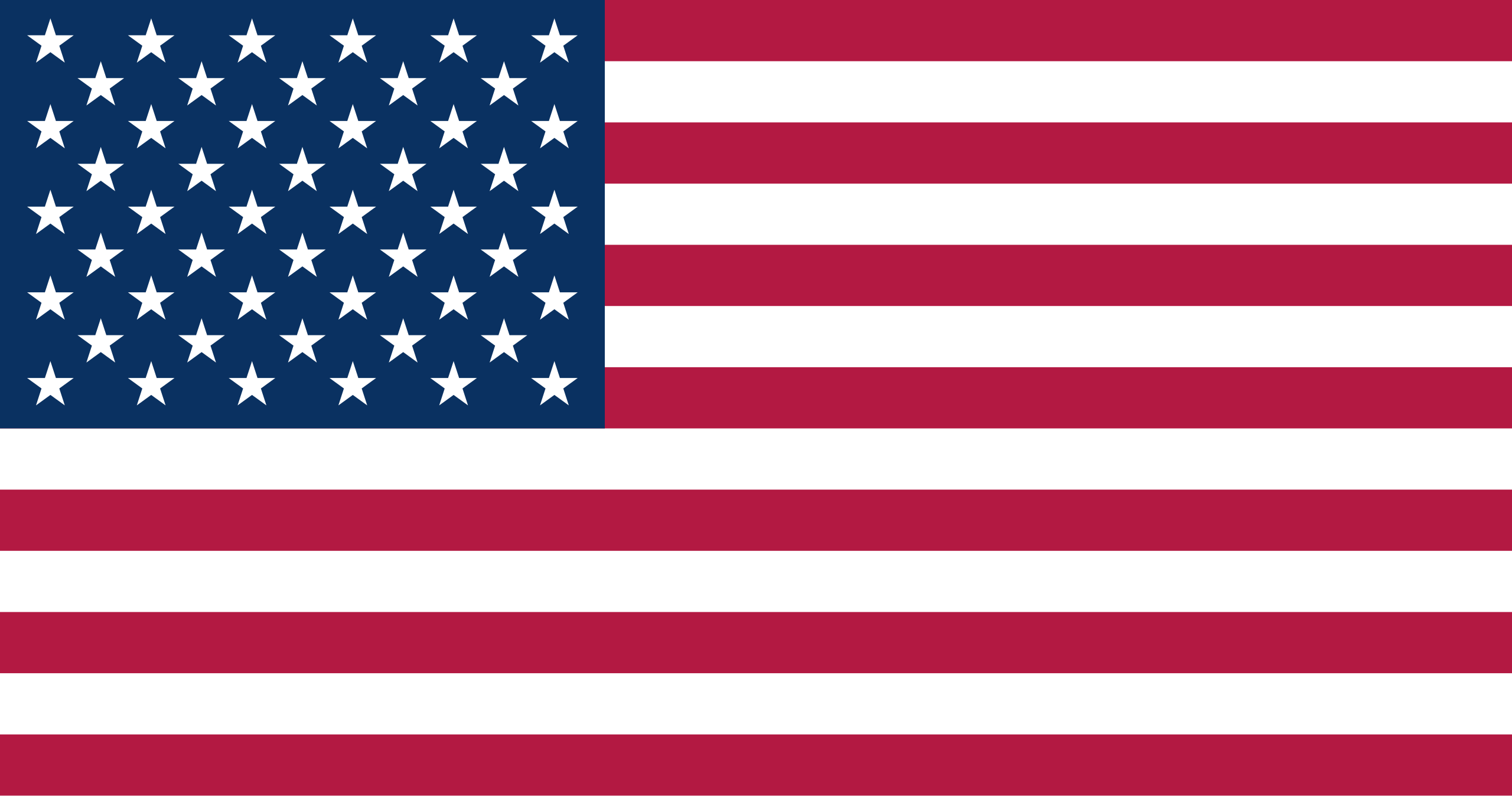CoolWallet
CoolBitX CoolWallet Pro Hardware Wallet
CoolBitX CoolWallet Pro Hardware Wallet
Couldn't load pickup availability
CoolWallet Pro Hardware Wallet
The CoolWallet Pro is the perfect solution for advanced crypto users who are constantly looking for interesting crypto-projects and state-of-the-art protection. Especially suitable if you want to participate in various staking, Dapps and NFT opportunities. The CoolWallet Pro already supports Polkadot (DOT), Cosmos (ATOM), Tron (TRX) and Kusama (KSM) and many other protocols.
Powerful, advanced, and secure--all within the size of a credit card!
Features of the CoolWallet Pro Hardware Wallet
The CoolWallet Pro comes with a number of features that makes it the ideal choice for advanced crypto users, including:
-
A CC EAL 6+ certified secure element, one of the highest security standards in the industry
-
Small and thin, about the size of a credit card
-
A water-resistant and tamper-proof design for extra durability
-
Support for multiple cryptocurrencies, including Polkadot (DOT), Cosmos (ATOM), Tron (TRX) and Kusama (KSM)
-
Compatible with Android and iOS devices
-
Uses an encrypted Bluetooth connection to communicate with your smartphone.
-
MetaMask support for enhanced security when interacting with the world’s best DeFi dApps, protocols and NFTs
-
Supports over 150 tokens including all ERC-20 / ERC-20 (Arbitrum, Polygon) / BEP-20 / TRC-20 customized tokens, and all ERC-721, ERC-1155 NFT tokens
-
The first hardware wallet to support in-app NFT trading functions on OpenSea and Rarible
What Coins Can Be Stored On The CoolWallet Pro?
The physical wallet supports over 150 coins including the following coins:
Bitcoin (BTC), Ethereum (ETH), Litecoin (LTC), Bitcoin Cash (BCH), Ripple (XRP), EOS, Stellar (XLM), TRON (TRX), Cosmos (ATOM), Polkadot (DOT), Kusama (KSM) and more.
Blockchains supported include: BTC / BCH / ETH / ETC / Binance Chain / Binance Smart Chain (BSC) / Cosmos / Polkadot / Tron / Litecoin / XRP / Stellar / Zen / Kinesis Gold / Kinesis Silver / ICON / KSM / Cronos / Polygon / Crypto.org / Cardano / Arbitrum / Terra Classic (LUNC) / Terra (LUNA) / Tezos / AVAX C-Chain.
Dimensions
The CoolWallet Pro measures 85mm (3.346 inches) x 54mm (2.126 inches) x 4mm (0.157 inches) and weighs in at only 18 grams (.635 ounces).
How much does the CoolWallet Pro cost?
The hardware wallet is only $175 and is in stock with free shipping from The Crypto Merchant.
What comes in the box?
The package includes:
[1] CoolWallet Pro physical wallet
[1] Charging dock
[1] MicroUSB Cable
[2] Seed recovery cards
About the Manufacturer CoolBitX
CoolBitX is a FinTech company that is dedicated to blockchain security. They offer a variety of secure hardware wallets. Their team is constantly expanding and improving their products to provide the best in security and convenience for their customers.
In addition to their hardware wallets, they also offer the Sygna Bridge solution, which allows for seamless integration of blockchain assets into traditional finance systems.
CoolBitX is headquartered in Taiwan, but their products are available globally. Their mission is to make blockchain technology more accessible and secure for everyone and to maximize digital asset adoption through providing some the most secure hardware wallets on the market.
How To Set Up The CoolWallet Pro
In order to use your new hardware wallet, you will need to go through a few quick and easy steps to set it up. This guide will show you how to do so:
1) Download the CoolWallet App from either the Apple App Store or Google Play Store.
2) Once the CoolBitx crypto wallet app is downloaded, open it up and allow it to use Bluetooth on your device. It is also recommended that you allow notifications from the app so that you don’t miss any important updates or price changes for selected coins.
3) Click on “Connect” and then press and hold down the physical button on the wallet itself to turn it on. Your card’s serial number should appear on the screen. If it does not, try holding down the button for a longer period of time.
4) Once your card is connected, you will be asked to create a new wallet or recover an existing one. If you are setting up the wallet for the first time, click on “Create”. If you already have a seed phrase from another compatible wallet, select “Recover”.
5) If you are creating a new wallet, you will be asked to generate a new seed phrase with either 12, 18, or 24 numbers set. It is recommended that you choose 24 for ultimate security purposes. Once you have generated your seed phrase, write it down on the included Recovery Seed Card and store it in a safe place.
6) You will then be asked to verify your seed phrase by adding up all of the numbers and entering the sum into the app. Once you have done so, press “Verify”.
7) After your seed phrase has been verified, you will be asked to set up a pin code for security purposes. It is recommended that you use a unique and strong pin code that you will remember.
8) Once your pin code is set up, you will be able to see your wallet balance and transactions on the main screen of the app. To add coins to your wallet, click on the “Add Coins” button and select the coin(s) that you wish to add.
9) In order to make a transaction, click on the “Send” button and enter in the amount of coin(s) that you wish to send, the address that you are sending it to, and an optional message. Once you have verified that all of the information is correct, press “Send”.
10) Your transaction will then be processed and should appear in the app’s history section. You can also view your wallet’s balance by clicking on the “Coins” button at the bottom of the main screen.
And that’s it! You have now successfully set up your CoolWallet hardware wallet and are ready to start using it.
What is the difference between the CoolWallet Pro and the CoolWallet S?
The CoolWallet Pro is an upgraded version of the CoolWallet S with a more powerful security chip and enhanced memory module. In addition, the CoolWallet Pro also supports Staking, Defi, Dapps and NFT features. It is the solution for crypto users who are constantly looking for interesting crypto-projects and state-of-the-art protection for their digital assets.
FAQs
What Is The CoolWallet Pro Made Of?
The hardware wallet is made of a flexible, water resistant and tamper-proof material for extra durability. It also has a built-in lithium-ion rechargeable battery.
How Do I Use The CoolWallet Pro?
Simply connect the wallet to your smartphone via Bluetooth and follow the instructions in the app. You can then use the CoolWallet Pro to store, send and receive your cryptocurrencies.
Is The CoolWallet Pro Secure?
Yes, the CoolWallet Pro is one of the most secure cold wallets on the market. It is CC EAL6+ certified, which is one of the highest security standards in the industry. It uses multiple layers of security to protect your assets including encrypted Bluetooth integration.
The CoolWallet Pro's secure element is a tamper-proof chip that stores your private keys, as well as a number of other security features such as a passcode protection and 2FA. In addition, the CoolWallet Pro team is constantly working on new ways to further improve the security of the device.
How Long Does The Battery Last?
The battery life of the hardware wallet depends on how often you use it. However, it can last for up to 2 weeks with regular use (2 transactions per day). It also has a standby time of 3 months.
How Do I Charge The CoolWallet Pro?
You can charge the hardware wallet by connecting it to a power source via the micro USB port. It takes approximately 2 hours to fully charge the wallet. Alternatively, the CoolWallet Pro can also be charged wirelessly with any Qi-certified wireless charger (sold separately).
What are the dimensions?
The CoolWallet Pro is credit card sized, measuring 85.6mm x 53.98mm x 0.8mm.
Can I use the CoolWallet Pro with MetaMask?
Yes, you can use the CoolWallet Pro with MetaMask to enjoy enhanced security when interacting with the world’s best DeFi dApps, protocols, and even enjoy NFT support.
Can I stake coins with it?
Yes. Stake your digital assets in the cold storage device to mine POS coin rewards for Polkadot, Tron, and Cosmos.
What is the warranty period for the CoolWallet Pro?
The CoolWallet Pro comes with a 2-year warranty.
What languages does the CoolWallet Pro support?
The CoolWallet Pro currently supports English, French, Spanish, German, Dutch and Chinese. More languages will be added in future firmware updates.
How do I update the firmware on the CoolWallet Pro?
Firmware updates for the CoolWallet Pro are done wirelessly via the CoolWallet App. Simply connect your CoolWallet Pro to the app and follow the instructions to update your firmware.
Share