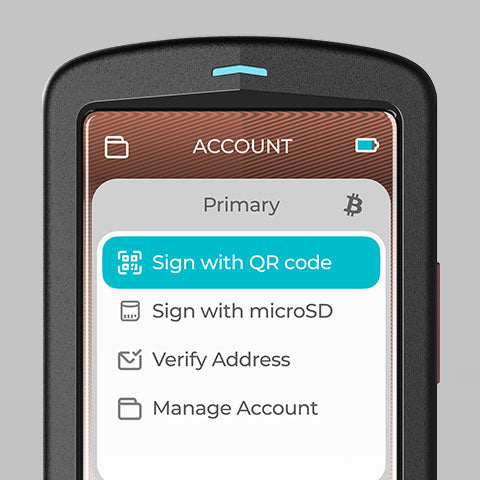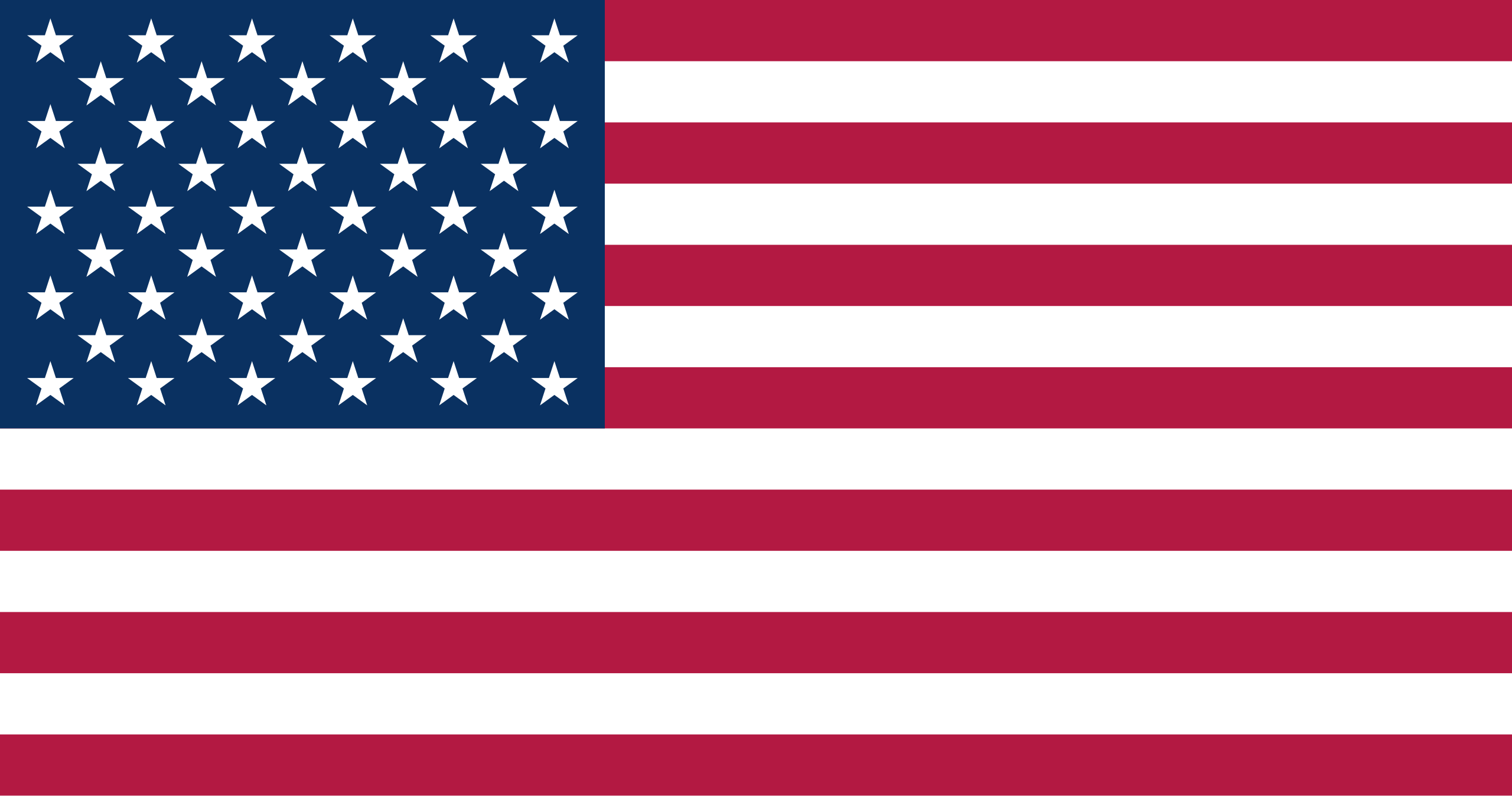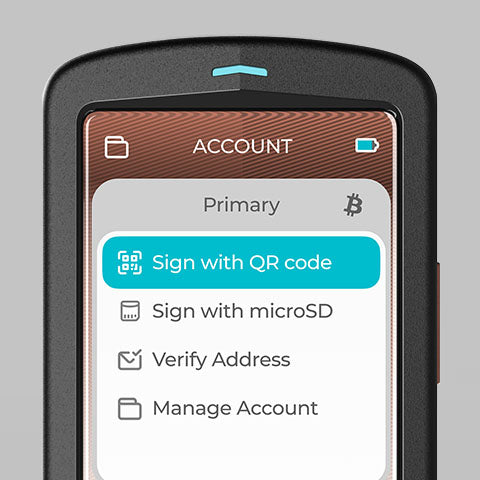Foundation
Foundation Passport Core Hardware Wallet
Foundation Passport Core Hardware Wallet
Couldn't load pickup availability
Features Of The Foundation Passport (Batch 2) Hardware Wallet
-
The device features an overhauled user interface. The UI is modern yet simple, with a new left-to-right navigation.
-
Balances and transactions are easy to read. The device has a stunning, high-resolution IPS color display. This screen is bonded to ultra-hard, scratch-resistant glass. It renders brighter and clearer QR codes in all types of lighting conditions.
-
The wallet uses a standard removable lithium-ion battery. This specific type is a Nokia BL-5C, which is readily accessible from online retailers. This provides longer battery life and an accurate battery indicator.
-
The device has a magnetic rear cover for battery access. It is constructed of high-quality plastic and copper-plated zinc alloy.
-
The Foundation Passport wallet does not connect via Bluetooth or data cable.The device uses QR codes and a MicroSD Card to connect. This method keeps the device air-gapped.
-
The Passport hardware wallet uses a responsive physical keypad for entering important data and making transactions.
-
The wallet has a power-only USB-C port for charging. This special port only has pins for power, not data. This feature preserves the device's airgap.
-
It also includes a physical power button for simplicity and an improved microSD slot. The new slot design prevents backward insertion.
How Does The Foundation Passport Bitcoin Hardware Wallet Work?
The Foundation Passport device works exclusively for those who focus on Bitcoin. This Bitcoin self-custody hardware wallet does not support other types of cryptocurrencies.
Keep your coins safe with transparent security options and an air-gapped connection. Foundation devices only use QR codes and MicroSD cards to connect with other devices. They have a USB-C port, but this is only used for charging.
Safety And Security Of The Foundation Passport Wallet
Foundation devices are safe and have robust security. With a MicroSD card and QR codes, there are limited ways to connect with the product.
Security Features Of The Foundation Passport Hardware Wallet
-
The QR code helps you communicate between the computer and hardware wallet or app. There are no wireless communications.
-
Only PSBT files are being sent. With Foundation Passport devices you can verify this with your QR code.
-
The robust security model ensures optimal safety. The hardware uses an ultra-fast STM processor, a Microchip 608a secure element, an Omnivision cameracube, and an avalanche noise source for entropy.
-
The hardware and firmware are fully open source.
-
Air-gapped bitcoin transactions work best with no access via a Wifi connection. This ensures the safety of your data.
-
The Passport supports options for partially signed bitcoin transactions (PSBT) so all parties can add their signature when possible.
Weight And Dimensions
The Passport Batch 2 is almost 20% thinner than the previous Founder’s Edition.
Compatibility
One of the most common wallets that pair well with the Passport is the Blue Wallet. This is a simple bitcoin wallet that works well with the Foundation Passport's hardware.
The Passport makes and meets standards. The firmware pairs well with wallets that support bitcoin-centric tools.
What's in the Box?
The package comes complete with the device and new accessories. These components are highly secure.
Within the device box will be:
-
The Foundation Passport hardware wallet
-
An industrial-grade MicroSD card
-
A removable lithium-ion battery
-
MicroSD adapters for iOS and Android
-
A USB-C charging cable
We are an authorized retailer of Foundation devices.
Foundation Passport devices are in stock, ship quickly and are packaged well.
Customer Support
Customer support is important to make sure your Passport meets your own standards and needs. Everyone wants a refreshingly simple user experience when it comes to their electronic products. Whether you have questions about your SD card slot, software, the firmware, or other questions, contact the company.
Foundation team support resources are offered in the form of support tickets and online chat options.
More Options for Support
There are frequently asked questions on the site and email options. Use this email, hello@foundationdevices.com, and social media pages on Twitter and LinkedIn for more support.
Share