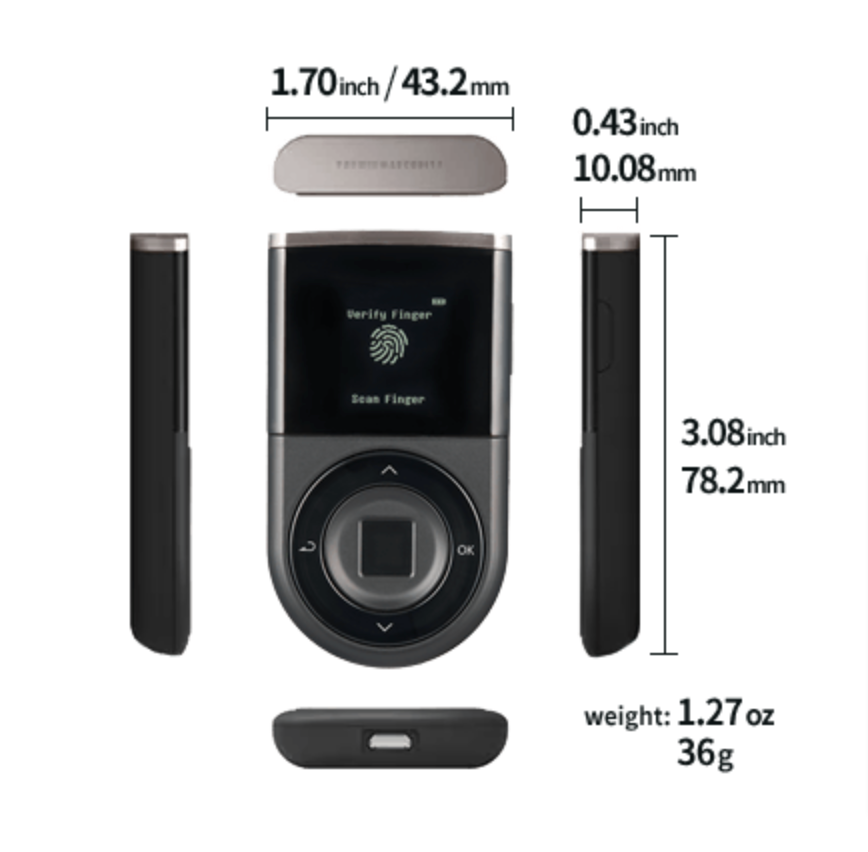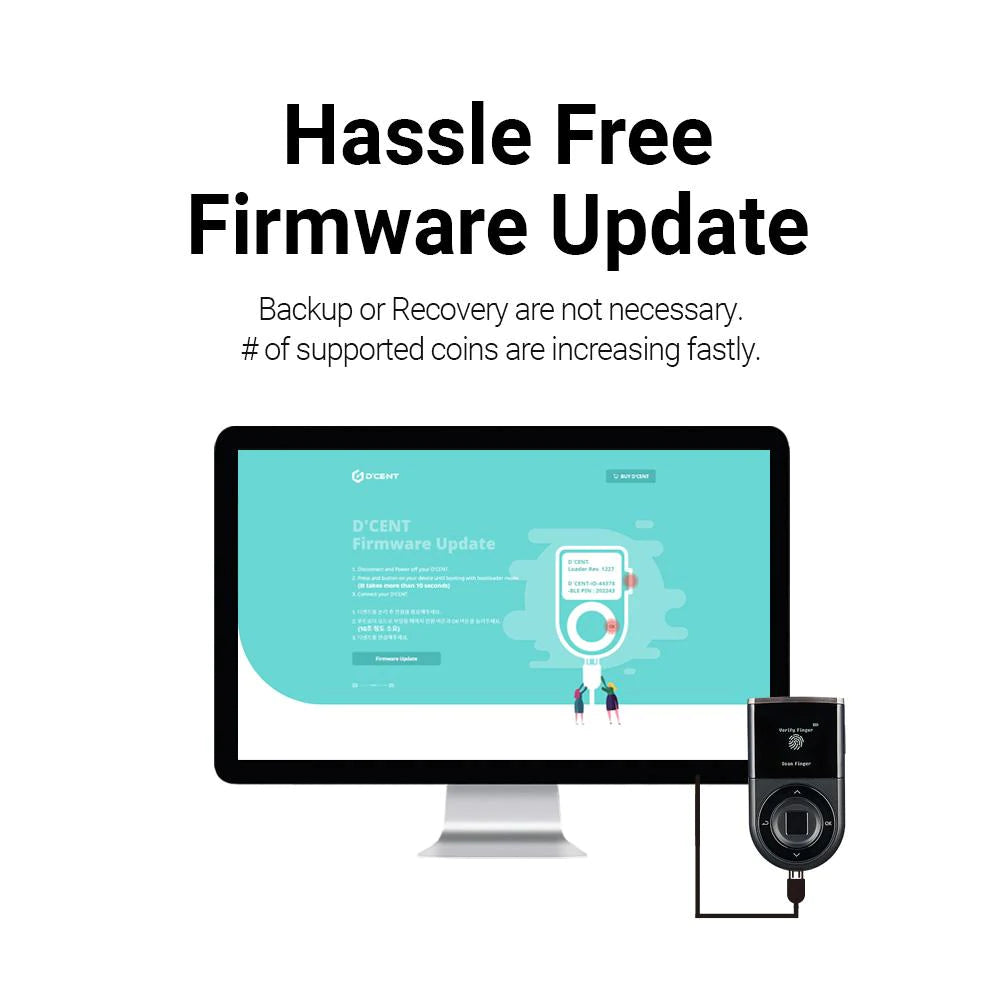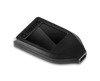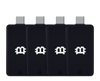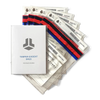D'Cent
D'Cent Biometric Hardware Wallet
D'Cent Biometric Hardware Wallet
Couldn't load pickup availability
D'Cent Biometric Hardware Wallet
It was over 6 years ago when the first hardware wallet was released to the market. Since then, innovation in this area has exploded. Numerous companies continue to release their hardware wallet storage solutions.
Cryptocurrency is moving more into the spotlight With its popularity, everyone is getting in on this increasingly lucrative industry.
Now hardware wallets are being built with biometric security with a secure element, and the utilization of Bluetooth-enabled technology. And the D'Cent Biometric hardware wallet is the world's first wallet with biometric security measures.
The D'Cent hardware wallet has both positive and negative aspects. The good part is that it's portable. However, it only supports a limited number of cryptocurrencies. Although this device has its limitations it is a simple and secure hardware wallet, and it's worth taking a closer look.
D'Cent Hardware Wallet Security
As with most hardware wallets, this device has enhanced security to protect your assets. Along with a key word and fingerprint sensor, there are also private keys and a recovery seed phrase plate included with the product at purchase.
These plates with seed phrase words serve as a high-quality wallet recovery process. With this level of security, you're sure to have a secure account in place with a portable and easy-to-use Bluetooth transfer system.
Ease of Use
The D'Cent hardware wallet has more options and buttons than most other hardware devices of its caliber. This actually makes it easier to use. It seems, from the beginning, that this hardware was designed specifically for mobile users.
In order to manage funds in your account, you must pair the wallet with a tablet or smartphone. This must be done while running the D'Cent mobile app. The connection can be made via Bluetooth or with a USB cable. In fact, no payments can be sent without a connection to the application. This works for both Android and iOS devices.
But the app is not difficult to set up, and it is simplistic. The D'cent's large screen and the sensor for fingerprints make checking balances easy. For people who want a comprehensive and simple device, this would be the choice product.
Receive and Send Cryptocurrencies
It's pretty simple to send or receive cryptocurrencies with the D'cent wallet. However, the initial process may take a bit longer than usual. To help you understand the process of sending various types of currency with the wallet, check the user's guide. Instructions are complete and in detail to help you get used to the process.
How to Update D'Cent Firmware
The system's firmware can easily be updated, as long as you have your seed code stored in a safe place. After downloading the bridge program for the D'cent firmware update, click the install option to begin. It's similar to the installation of other updates.
You must choose the bridge program for the corresponding systems, such as Windows or Mac OS. After the installation, go to applications and open the icon. Make sure you are running the latest version.
Features of the D'Cent Biometric Hardware Wallet
-
The device has a 585mAH battery, along with a USB port.
-
There are four buttons, a singular power button, and a control bar for operation.
-
The device has a built-in fingerprint sensor for recognition
-
Being one of the largest wallets, it perfect for those who want a hardware wallet that is easy to see and use in addition to its quality performance.
-
Easy to implement firmware updates available with this device and application.
Wallet Design and Build
The D'Cent Biometric hardware wallet has a high-quality unique design and build. In a way, it has a similar build to an older model media player. It's obvious that this wallet is a bit larger in size than some of its counterparts.
The D'Cent Biometric hardware wallet is constructed with a form of plastic material. The plastic is molded and brushed, made to look like metal. The words, "Premium Security" are engraved on the front. The d'cent wallet also has a 1.1 inch OLED display screen. It has a resolution of 128x128px.
Weight and Dimensions
The D'Cent hardware wallet weighs 36 gm and has dimensions of 78.2mm x 43.2 mm x10.8 mm in overall size. It's one of the larger models of hardware wallets on the market, but still small enough to easily carry from place to place.
Biometric Features
The device is useful yet simplistic. Its biometric features provide a pleasant and easy-to-use interface. The security capabilities are also outstanding. Some of the biometric features include:
-
The device has a biometric fingerprint scanner to easier get into your account
-
The D'cent hardware wallet has Bluetooth capabilities making it easier to connect.
The D'Cent Wallet App
The D'Cent app is three apps in one: the biometric, card, and software wallet application. Having the price at a quick glance and the ability to manage crypto is a handy detail of this mobile app. Also, with the app, you can view your full transaction details and transfer money using a simplified ENS name.
With the touch of one button on the D'cent app, you can share your PR code or cryptocurrency address with friends. Operate directly from the app by using the DAPP browser function, and easily manage all NFTs. It's important to connect the device to the application as soon as you can, as you will not be able to send or receive currency without the utilization of the app.
What's in the Box?
Inside the shrink-wrapped box, you will find:
-
The D'Cent Bluetooth-enabled Hardware wallet
-
Micro USB cable
-
A user guide
-
'Get started' card and recovery card. This is for storing your recovery key.
Coins & Tokens Supported by the D'Cent Biometric Hardware Wallet
The D'Cent Biometric wallet supports Bitcoin (BTC), Bitcoin Cash (BCH), Ethereum (ETH), Litecoin (LTC), SRP, RSK Smart Bitcoin (RBTC), and ERC-20 tokens. Even more supported currency will be added in the near future.
Getting Started with the D'Cent Biometric Hardware Wallet
Getting started with the D'Cent Biometric wallet is easy. The initial process is quick and simple, a perfect solution for those who may not have the patience for a more involved setup procedure. Following instructions precisely will also make the process easier.
How to Set up D'Cent Hardware Wallet
The initial setup of the d'cent wallet itself does not require a mobile application, and it only takes minutes. Just hold down the power button for 2 seconds until the screen comes on. Choose a preferred language from the selection, of 4 choices: English, Korean, Japanese, and Chinese. Then confirm the selection.
You will be prompted to create your wallet and select a pin number. For the fingerprint option, you will be asked to scan your fingertip. You may have to do this a few times to properly save the visual pattern.
After this operation is completed, the d'cent wallet will provide your 24 letter recovery phrase. You must save this seed word in a secure location. Considering the device come with a plate, you should use this. The seed number is used to recover your account should you lose your hardware wallet.
To ensure that you copied your recovery seed correctly, the device will prompt you to re-enter the last two letters of the seed word. After this, the device will be ready. You will need to download the app to actually make transactions.
Buy a D'cent Biometric hardware wallet today. In stock, free shipping.
Share