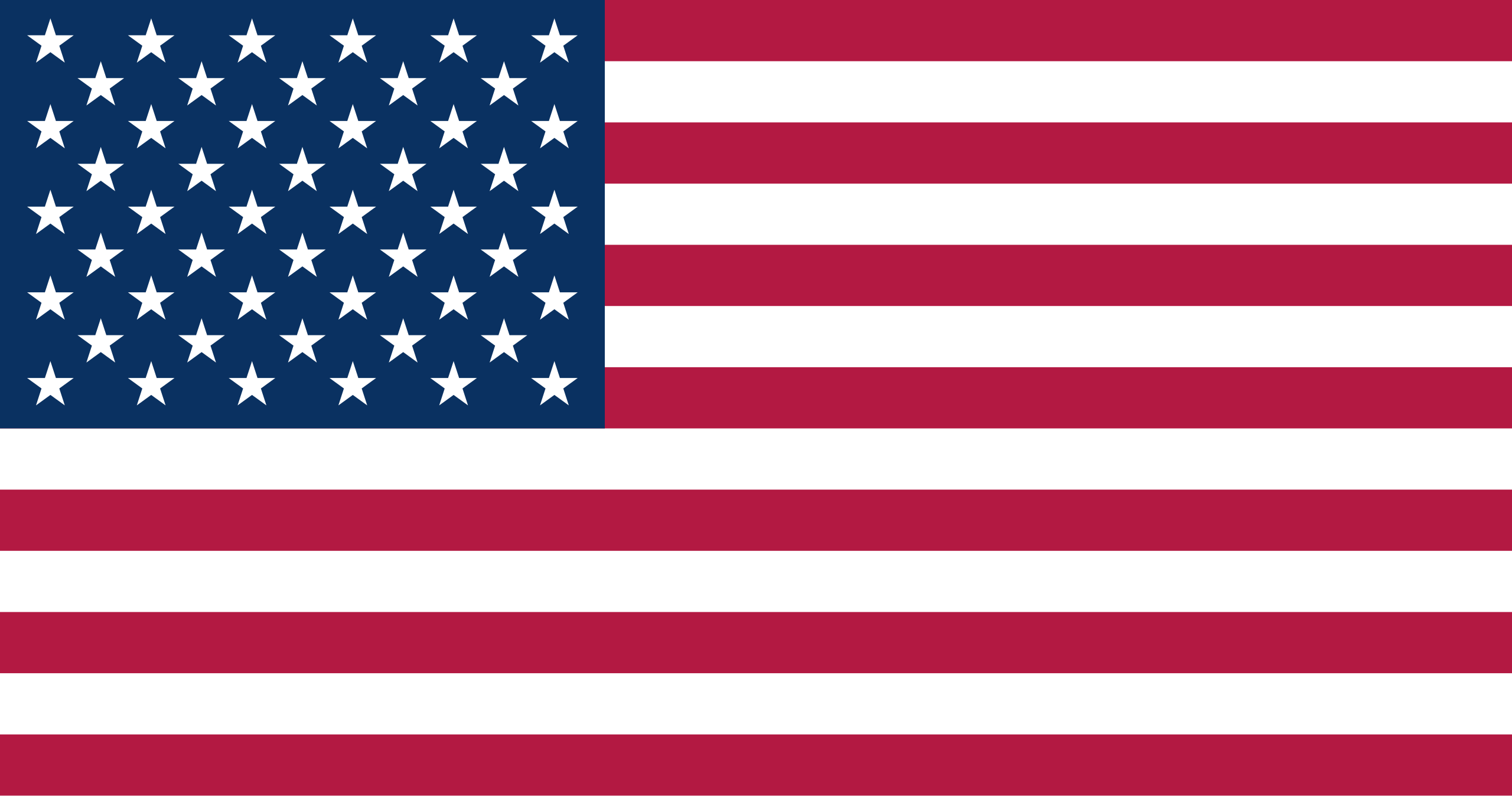The Ledger Nano X is the newest in a group of innovative hardware wallet solutions marketed by Ledger. As their safest and most comprehensive storage to date, Ledger formulated this wallet to be easy to use with Bluetooth capabilities. Compatible with Android, iOS, OS X, Windows, Linux, and Trezor operating systems, Ledger Nano X is powered by Ledger Live software. Ledger Nano X-supported coins include the most popular down to smaller, less popular coins. So, what coins does Ledger Nano X support?
Supported Cryptocurrencies for Ledger Nano X
The Ledger Nano X can potentially support over 1150 cryptocurrencies making it one of the most inclusive and versatile multicurrency wallets on the market. The Ledger Nano X supported coins include:
- Bitcoin
- Bitcoin Cash
- Bitcoin Gold
- Ethereum
- Ethereum Classic
- All ERC 20 Tokens
- Litecoin
- Dogecoin
- Zcash
- XRP
- Dash
- Stratus
- Over 100 more!
The Ledger Live app currently supports 22 native cryptocurrencies but adds the capability to download multiple wallets/apps. This expands its Ledger Nano X-supported coins significantly.
How the Ledger Nano X Integrates with Blockchain
Hardware wallets, like the Ledger Nano X, provide offline storage for the users' private keys. Private keys are necessary for outbound transactions on blockchain networks and this device makes it almost impossible to hack into the private keys from remote locations. Keys are stored on certified Secure Element (SE) chips coupled with Ledger's proprietary Blockchain Open Ledger Operating System (BOLOS). This helps to isolate crypto apps significantly reducing the risk of cyber attacks.
How to Add & Manage Coins and Tokens
The Ledger Nano X-supported coins are secured by your Ledger hardware wallet. By adding your accounts to the Ledger Live app, your public addresses are stored on your smartphone or computer and you won't need your Ledger device to check your balances. Adding your accounts is straightforward. Before you begin, make sure your desired crypto asset is supported by Ledger Live. If not, you'll need to download an external wallet.
Steps to add & manage coins and tokens:
- On the left panel list, click on Accounts. If this button is greyed out and not clickable, click on Portfolio.
- Click the Add Account button.
- Either type in or find the crypto asset you want to add from the drop-down list. Click Continue. If you can't find the asset you want, you'll likely have to download an external wallet for that currency.
- Connect and unlock your device then open the app for your desired crypto asset. Click Continue. Ledger Live will look for and display existing accounting in the blockchain one by one.
- Different sections will appear in the Accounts section. In the Select Existing Account section, you'll see your accounts that already have transactions. Add a checkmark to the account and name each one. Add accounts in the Add New Account section by clicking the checkmark. There is also an Accounts Already in the Portfolio section that lists accounts already added.
- Click Continue. Your account will be added to the portfolio.
- Click Add More to continue adding your accounts.
The Ledger Nano X is a bit bigger and heavier than other external wallet options but continues to lead the market in both security and effectiveness. If you're trying to get into the cryptocurrency trading market, the options in Ledger Nano X-supported coins in 2023 are almost endless.
Don't Wait - Buy Your Ledger Nano X Hardware Wallet Today!
Whether you're wanting extra security or a good place to organize your cryptocurrency wallet (or both!), the Ledger Nano X is one of the most versatile and comprehensive wallets available. At the Crypto Merchant, we offer a 30-day money-back guarantee, free 3-7 day business shipping, and free tech support with every purchase. Purchase yours today!