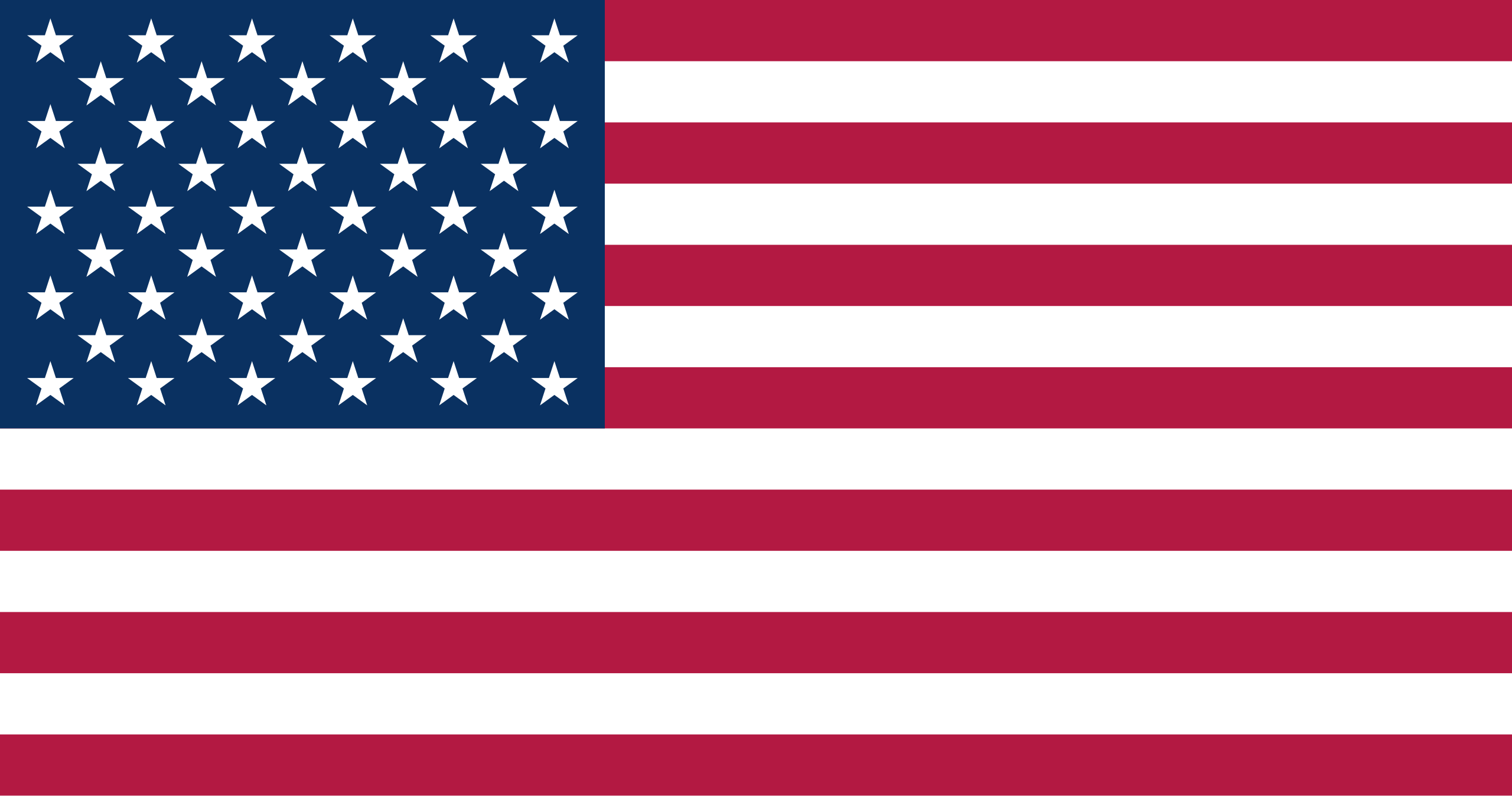When searching for a crypto wallet with all the extras, the Foundation Passport may exceed your expectations. This device has elements of modern and classic hardware yet it is surprisingly different than all the rest.
What Is The Foundation Passport Hardware Wallet?
The Foundation Passport hardware wallet is a lightweight device that holds the passcodes to your Bitcoin wallet. It also pairs easily with several software wallets.
This product makes it incredibly difficult for others to steal your private information and with that, your digital assets. The secret to this product's hardcore security is its unusual passcode aspects.
The Passport is one of the numerous wallets on the market today. But unlike its competitors, it has a mixture of modern and classic aspects that appeal to a wide variety of people.
While this wallet may resemble an older version of the Nokia phone, it's actually smaller than it appears in pictures. It's a tiny device that holds an enormous amount of information. In this review, we will detail the Passport wallet's capabilities.
Key Features Of The Foundation Passport Wallet
- The Passport has a large LCD display that provides an easy-to-read interface. You can check your balances and make transactions without struggling to read the screen.
- When you're performing common activities, you can easily scroll the device and quickly find what you're searching for. There are no complicated or confusing menu selections.
- The batteries are easily accessible. The product has a magnetic rear cover that can be removed and replaced quickly.
- The product uses AAA batteries. This is a huge positive, as these batteries have been around for a long time and will probably be around for many years to come.
- You can keep your assets in cold storage for years using these Lithium batteries. You can access them later on with no problems.
- The Passport's larger screen makes it easy to input pin numbers and generate passphrases. You can complete and sign transactions on the screen. Partially signed Bitcoin transactions are no longer an issue.
- The wallet has a MicroSD card that allows you to take screenshots and save them for later. With these screenshots, you can create tutorials or lessons. It also has a QR code.
- The product has a physical keypad for those who prefer a more classic route when entering information. The physical keypad is comfortable and large enough for easy access.
- Although the Foundation Passport Hardware Wallet is focused mainly on Bitcoin-based hardware, there are plans to change this in the future.
- The wallet does have USB ports, but this is for charging only.

Is The Foundation Passport Hardware Wallet Safe?
As far as external digital wallets go, the Foundation devices are safe. They have secure hardware that pairs well with computers and mobile phones.
Security Features
The QR code is the best way to communicate between the hardware wallet and the computer. It's also the first line of defense.
This wallet allows you to photograph QR codes to ensure you're only sending safe information between devices. You can verify that you're only sending PSBT files.
A unique security feature with the Passport is that it has no connection to USB Or WIFI. To limit the possibility of cyber attacks, the product can only be accessed with a QR code or through a microSD card.
While the Passport does not have a recovery seed phrase generated, it does secure a code on the SD card which is covered by a password.
The product also has a secure element chip like with other hardware products of its caliber. However, the Passport is a more robust security model overall.

Weight And Dimensions of The Foundation Passport
The hardware wallet weighs 5 ounces, which is a bit heavier than other hardware wallets, but not drastically different. The dimensions of the wallet are 4 x 1.5 x 1 inch in size.
In online images, the wallet may look large, resembling a phone, but in actuality, it's much smaller than it appears. You can conceal it in the palm of your hand.
Setting Up The Foundation Hardware Wallet
Before setting up your product, make an inventory of the components included in your package. The Foundation devices come with hardware and accessories:
-
The device box.
-
Inside the device box, you will locate the wallet, 2 industrial-grade MicroSD cards, and 2 AAA batteries.
-
-
Double-sided postcard with the founder's artwork
-
White paper booklet
-
Stickers
Getting Started
Open the magnetic rear cover and place the 2 AAA batteries inside the compartment. Close the rear compartment.
Hold down the power button and turn the device on. The power button is located in the lower-left portion of the product.
Before moving forward, locate the private key in the secure element. Validate your supply chain verification by visiting the validation link located in your user's guide.
Pin code set up
Set up a pin code of 6-12 digits. keep in mind that you cannot retrieve this pin code if you lose it. Make sure to store it in a safe place.
As you re-enter your new pin, Passport will prompt you to answer two security questions after the first 4 digits are entered from your pin code.
Answer these questions and complete the pin code entry. Also, write down these words as well, in case you are asked the same questions again.
Check for updates
Although some seasoned users may be able to create their own firmware, this may not work in all cases. in fact, most of the time, you will need to immediately check for updates before you use the Passport once.
To check your latest firmware, go to Settings>Firmware>Firmware version. When you locate the update, save the downloaded .bin file to the MicroSD card. You may need an adapter to do this. Afterward, go to Settings>Firmware>Update Firmware to actually update your product.
Passport's Seed Phrase
At this point, you will need to add your 12-24 word seed phrase to the product. On your wallet, choose to Create New Seed. The device will generate a new seed phrase and prompt you to use the MicroSD card to back up the words. The company's robust security model ensures the safety of your assets.
Pairing The Device
Now that your product is ready, you can pair it with a software device of your choice. You can use the SD card or the QR code to pair the two.
For example, the Blue Wallet app is a great choice in software wallets. It is recommended for beginners and others as well.
After you've completed all the primary steps, you are ready to start using your device. You can make Bitcoin transactions and trade Bitcoin with ease.
Compatibility
Foundation devices are compatible with many software devices that support Bitcoin. Blue Wallet is one of the most common software wallets that pair easily with the Foundation products. However, there are several others.
Foundation does not support any other cryptocurrencies other than Bitcoin. So, the Foundation device focuses completely on perfecting the utilization of Bitcoin.
About the Manufacturer
Foundation devices are manufactured in the United States by Foundation, created in 2020. The company, with the goal of making decentralized technologies and Bitcoin available to everyone, created an innovative product.
This secure Passport wallet provides Bitcoin-centric tools that are easy to navigate. Foundation makes products that are easy to learn and affordable.
Where to Buy a Foundation Passport Hardware Wallet
You can buy a Foundation Passport hardware wallet here at The Crypto Merchant as we are an authorized retailer of Foundation products. After purchasing, keep a record of the one-year warranty provided by Foundation.
Customer Support
No other wallet has such comprehensive support and instruction. The Foundation devices guide provides extensive information and help.
Foundation provides online chat support to answer any questions about the Bitcoin wallet. The Foundation devices team provides email contact and online form inquiries for all unanswered questions as well.
You can email the company at hello@foundationdevices.com. you can also search the Foundation Website for any additional information. The website is located here: https://foundationdevices.com/
Frequently Asked Questions About the Foundation Passport
Other than Bitcoin, does this secure hardware wallet support other currencies?
The Foundation Passport only supports Bitcoin. The company is focused on creating the best Bitcoin hardware wallet on the market instead.
Is it true that Foundation Devices Passport is 'air-gapped'?
This Bitcoin hardware wallet is completely air-gapped. It uses AAA lithium batteries.
For communication, Foundation Passport has a MicroSD slot and a camera. There are no wireless communications capabilities at all and only use USB ports for charging.
For security, the Foundation Passport uses QR codes. These QR codes are scanned for information.
Why is Bitcoin so important to Foundation?
Bitcoin is open-source software. The company believes that open-source software should operate on open-source hardware. As most of today's hardware is closed-sourced, it is not effectively protected, as the open-source code.
Unlike bank theft with stolen credit or debits cards, Bitcoin theft isn't as easily reversed. Dealing only with other open-source security, Bitcoin is virtually safe and retains the right balance.
Supported Coins And Tokens of the Foundation Passport
The only cryptocurrency directly supported by these hardware wallets is the Bitcoin currency via PSBT. However, the hardware wallet supports multiple software wallets that support thousands of coins and tokens.
Passport Wallet Supported Software
The supported software wallets include Bitcoin Core, Simple Bitcoin Wallet, Electrum, Spector, Sparrow, Wasabi, Blue Wallet, BTCpay, and other types of wallets that support QR codes and MicroSD.
In the near future, Foundation plans to add software such as Casa, and Nunchuk.