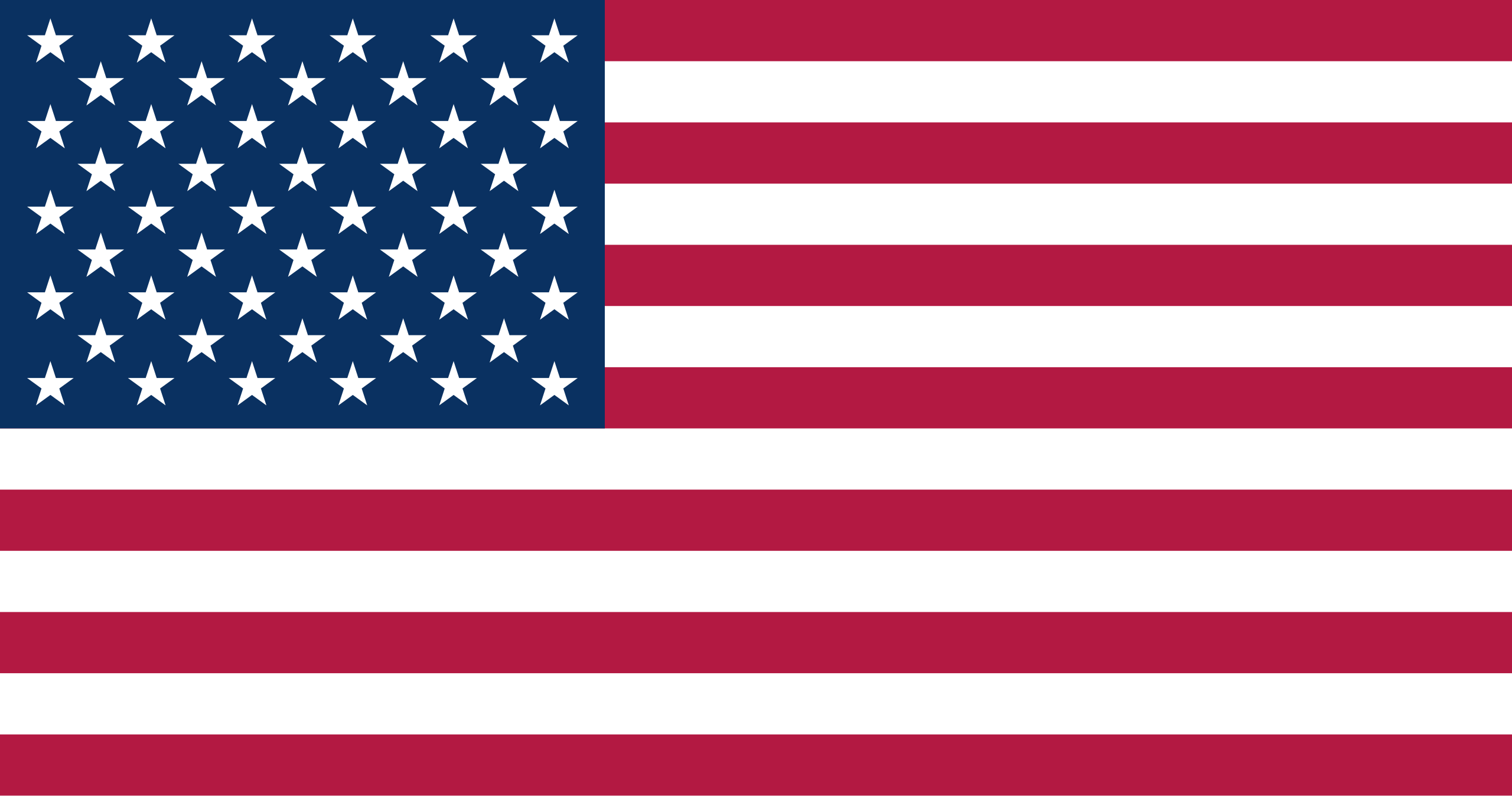If you're looking for a hardware wallet with unique capabilities, this one may be a good fit. The D'CENT Biometric hardware wallet is actually smaller than a smartphone and easy to stash away. But what makes this hardware wallet unique is its top notch security. In this review, you'll learn everything you need to know about the D'CENT Biometric hardware wallet, the D'CENT app, and other important aspects of this quality crypto product.
What Is The D'CENT Biometric Wallet?
The D'CENT Biometric Wallet is an easy-to-use external crypto transaction and storage device. Its three outstanding safety features--the fingerprint sensor, CC EAL5+ security chip, and Bluetooth capabilities--create a secure cryptocurrency device.
You can safely use the device features anywhere you like. The wallet is small, lightweight, and compact, so you can even fit it in your pocket along with your phone. Pair hardware wallets with the mobile app for more control on the go. Take advantage of the Bluetooth connectivity to make using the D'CENT wallet even easier.
Key Features Of The D'CENT Biometric Hardware Wallet
-
The most popular feature of this hardware wallet is it's fingerprint scanner, allowing you to safely and securely access your wallet without having to remember passwords. Only you have access to your coins.
-
The D'CENT Biometric hardware wallet easily manages cryptocurrencies, thousands of them, and keeps them secure. After learning how to use the product, it takes little time to send or receive funds.
-
The D'CENT wallet provides the capabilities of having more than one wallet on the hardware product. Split your assets in different places or keep wallets for backup.
-
The hardware wallet is basically mobile with Bluetooth connectivity capabilities. It works with both Android and iOS devices. Download the mobile phone app at the Google Play store. Most types of mobile device are compatible with this application.
-
The D'CENT Biometric wallet is easy to navigate. It has multiple buttons for various functions. There are 4 buttons on the center face, a power button at the top right, and a port for plugging in cables for charging. The little sensor at the top right of the screen indicating the status of the connection is the Bluetooth icon.
-
Compared to the size of the wallet, the screen is rather large. The large OLED display makes it easy to read information during transactions.
-
The wallet has a 585 mA Li-Ion polymer battery which can last up to one month on a single charge. And no backup is needed during firmware updates. Unlike some other hardware wallets, the D'CENT battery has long-lasting power capabilities.
-
The hardware wallet's exterior was created to resemble brushed metal but is actually manufactured from a hard plastic-like material.
Setting Up The D'CENT Wallet
Before setting up your D'CENT wallet, familiarize yourself with the navigation buttons. There are 4 main buttons used to do basic operations.
-
Up/Down buttons are located on the top and bottom of the product's face. These buttons are used to change volume and browse through options.
-
Ok button, located on the right side of the product face, is used to go forward or confirm your input.
-
The back button on the left is used to go back or delete input.
Other buttons on the product are used for the basics. The power button, located at the top is for turning the device on and off.
The area at the bottom center is where the charge cord is plugged, and the square in the center of the wallet surrounded by the 4 main operation buttons is the biometric fingerprint scanner. The Bluetooth sensor is located in the upper right corner of the screen on the top of the wallet.
Power on the wallet and select your preferred language. Move on to create your wallet and then also select your private key. This is how you register your pin code. Next, you will need to register your fingerprint. You can try various angles to perfect your personal fingerprint security.
At this point, you will need to generate your mnemonic phrase and confirm the code. The product will prompt you to complete a quiz. When you are done, your device is set up and ready to use. After the setup, visit the D'CENT homepage to find any firmware updates you may need.
Is The D'CENT Hardware Wallet Safe?
This biometric wallet is one of the safer versions of hardware wallets, as it has many layers of security. D'CENT understands that keeping all your assets safe is a top priority.
Biometric Security Features
-
Has one of the strongest private key options and privacy due to the multi-IC architecture. The wallet's biometric security features create an almost impossible wall of defense.
-
Also, the D'CENT wallet is complete with a secure element embedded into the device. These elements work with security numbers to stop hackers before they can breach your product.
-
Provides an optimized recovery seed process for easy and fast recovery in cases where the wallet is stolen or lost. This process is also effective when the wallet has been reset in factory settings.
-
For quick transaction signing and access control, the hardware wallet is equipped with a fingerprint scanner. This innovation is a strong layer of protection.
-
The OLED screen is large enough to clearly display the details of your transaction without displaying large details for prying eyes.
Weight And Dimensions Of The D'CENT Biometric Hardware Wallet
The D'CENT hardware wallet weighs 36g or approximately 1.27 ounces. It's a lightweight device that fits in almost any small bag or pocket. The dimensions are 1.7" x 3.08" x .43" in size. The D'CENT wallet is one of the lightest and most portable devices for cryptocurrency trading, allowing you to use the product anywhere you wish.
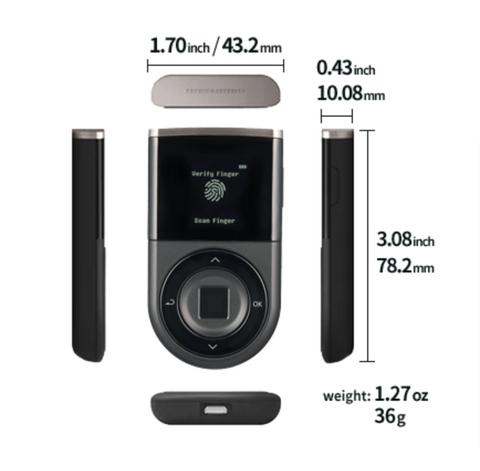
Compatibility
The D'CENT wallet is compatible with both Android and iOS devices. Using the mobile app on either operating system is easy and comprehensive.
Due to the firmware update, many new coins and tokens are being added regularly to the supported cryptocurrency wallets. With Bluetooth connectivity, you can enjoy many features of the hardware wallet on both your computer and smartphone.
Which coins and tokens are supported by the D'CENT Hardware Wallet?
The D'cent biometric hardware wallet supports thousands of coins and tokens such as: Bitcoin (BTC), Bitcoin Cash (BCH), Ethereum (ETH), Litecoin (LTC), SRP, RSK Smart Bitcoin (RBTC), and ERC-20 tokens. Other popular coins and tokens supported include Zcash (ZEC), Klaytn (KLAY), Ravencoin (RAV), Stellar Lumen (XLM), Polygon (MATIC), Stacks (STX), Solana (SOL), Songbird Token (SGB), Celo (CELO), and Avalance (AVAX).
There are many more tokens and coins supported, but this is just a sample. In the near future, D'CENT will support even more cryptocurrencies.
Who Makes The D'Cent Biometric Hardware Wallet?
The manufacturer of this Biometric Hardware Wallet is IoTrust, which makes the D'CENT line of products. The company is based in South Korea.
Where to Buy
Purchasing the D'CENT Biometric hardware wallet directly from the manufacturer could accrue import taxes and with shipping charges, the costs could add up. It's recommended that any interested buyers acquire the D'CENT Biometric wallet directly from an authorized retailer such as The Crypto Merchant. Buying it from an authorized retailer will ensure that your wallet's security has not been compromised.
You can purchase the D'CENT Biometric hardware wallet here.
The D'CENT Biometric hardware wallet comes with a 12-month warranty. If for any reason, you have problems with your digital wallet, you can return the product for exchange or refund.

D'CENT Customer Support
For support on how to use the wallet or answers to any questions about the product, you can contact the company directly. Use the email form for inquiries.
If you're only in need of basic information, the D'CENT Biometric hardware wallet user guide provides detailed instructions from setting up your device to updates and more common inquiries about the D'CENT wallet. You can activate your product simply by following the guide's instructions.
If you still have questions or concerns, you can also contact the company at contact@iotrust.kr or use the online chat for help on the website: https://dcentwallet.com/. To contact customer service by phone, the number is +82-2-1833-4022.
Frequently Asked Questions
How do you charge the battery on the D'CENT Biometric Wallet?
You can use the included USB cable to charge the D'CENT Biometric wallet. It takes around 30 minutes to fully charge the battery. After charging, you can enjoy up to one month of using your wallet.
Can I gain access to my cryptocurrency wallet without using an app?
You will need to download the D'CENT mobile app to take advantage of all the hardware wallet features. You can receive currency by using the QR code, but other options are limited. You cannot see your last transaction without the mobile app.
Is the mobile app secure?
While other hardware wallets may not be perfectly safe, the D'CENT mobile app is safe in multiple ways. When making transactions within the app, you only need to provide yes and no answers. There is no need to share vital information while using the app or when initially connecting either.

Buy the D'CENT Biometric Hardware Wallet today.