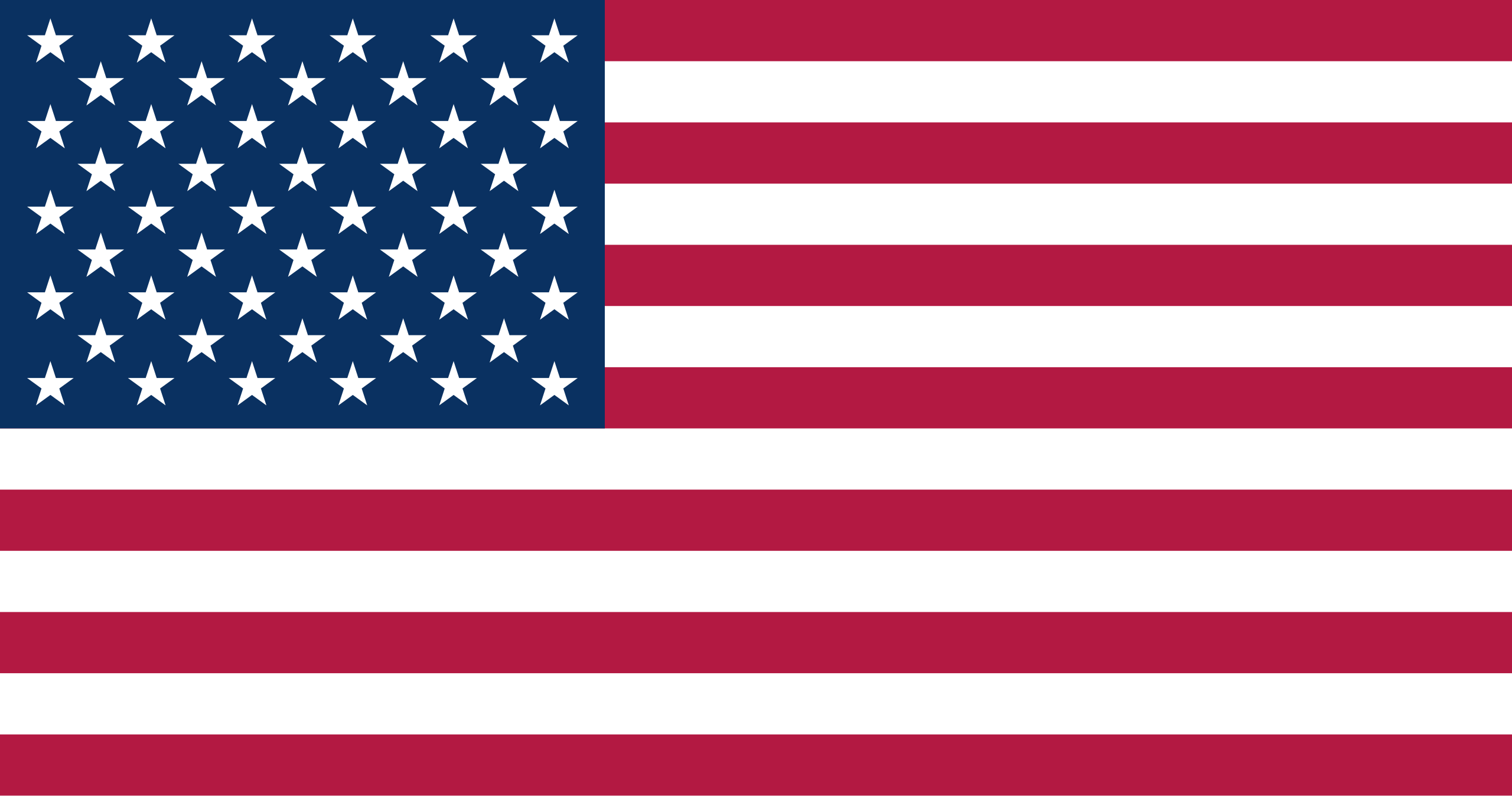Security is a constant sentinel in the world of cryptocurrency. Protecting your digital assets has become of the utmost importance at a time of increasing cyberthreats and persistent hacking attempts. Using a hardware wallet is one effective way to protect your cryptocurrency savings, and SafePal has a solid reputation among crypto enthusiasts.
We will clearly explain the necessary steps for setting up your SafePal hardware wallet with the highest level of protection in this extensive tutorial. Let's get started on this journey right away!
What is a SafePal Hardware Wallet?
Before we jump into the setup steps, let's take a quick look at what exactly a SafePal hardware wallet is. SafePal is a trustworthy and user-friendly hardware wallet designed to keep your cryptocurrency safe by storing it offline. This suggests that your digital assets are secure from dangers like phishing and hacking that exist online. It's a fantastic solution whether you're brand-new to the world of cryptocurrencies or an experienced user searching for an additional degree of security for your digital assets.
Step 1: Unboxing Your SafePal Hardware Wallet
When you receive your SafePal hardware wallet, the first step is to unbox it carefully. Ensure that all the components are present and in good condition. Typically, a SafePal hardware wallet package includes:
- The SafePal hardware wallet device.
- A USB cable for connectivity.
- Recovery seed card.
- User manual.

Step 2: Charging Your SafePal Hardware Wallet
Before you can set up your SafePal hardware wallet, make sure it's adequately charged. Use the provided USB cable to connect it to a computer or a USB charger. Allow it to charge until the battery indicator shows a full charge. This step is crucial to ensure a smooth setup process.
Step 3: Initial Setup
Now, it's time to initiate the setup process:
- Power on your SafePal hardware wallet by holding down the power button for a few seconds.
- Select your preferred language and confirm your choice.
- Create a PIN code. Make sure it's strong and not easily guessable.
- Safeguard your recovery seed. Write it down on the recovery seed card provided and store it in a safe place. Never share this seed with anyone or store it digitally.
- Confirm your recovery seed by selecting the words in the correct order.

Step 4: Install the SafePal App
To manage your SafePal hardware wallet efficiently, you'll need the SafePal app. You can download it from the App Store or Google Play Store, depending on your device.
- Install the app and open it.
- Pair your SafePal hardware wallet with the app using the QR code displayed on your device's screen.

Step 5: Add Supported Cryptocurrencies
SafePal supports a wide range of cryptocurrencies. To add your desired assets:
- Open the SafePal app.
- Click on "Wallet" and select "Add Wallet."
- Choose the cryptocurrency you want to add and follow the on-screen instructions to complete the process.
Step 6: Transferring Your Crypto Assets
It's time to move your digital assets from your exchange or old wallet to your SafePal hardware wallet now that it has been configured and your coins have been loaded. How to do it:
- Obtain your SafePal wallet address from the app.
- Log in to your exchange or previous wallet and initiate a withdrawal to your SafePal wallet address.
- Confirm the transaction details, and the crypto assets will be securely transferred to your hardware wallet.
Step 7: Regular Maintenance
Congratulations! You've successfully set up your SafePal hardware wallet and secured your cryptocurrencies. However, the work doesn't end here. Regularly update your wallet's firmware and keep your recovery seed safe. Always use your PIN when accessing your wallet, and never share your PIN or recovery seed with anyone.
Conclusion
It is wise to choose to set up a SafePal hardware wallet to protect your bitcoin savings. Following these guidelines will help you build a dependable and simple system for managing and preserving your digital assets. Remembering that security comes first is essential in the world of cryptocurrencies, and that a hardware wallet like SafePal is a laudable step in that regard.
SafePal can help you protect your cryptocurrency assets, giving you piece of mind that your investments are protected from internet dangers. Happy HODLing!