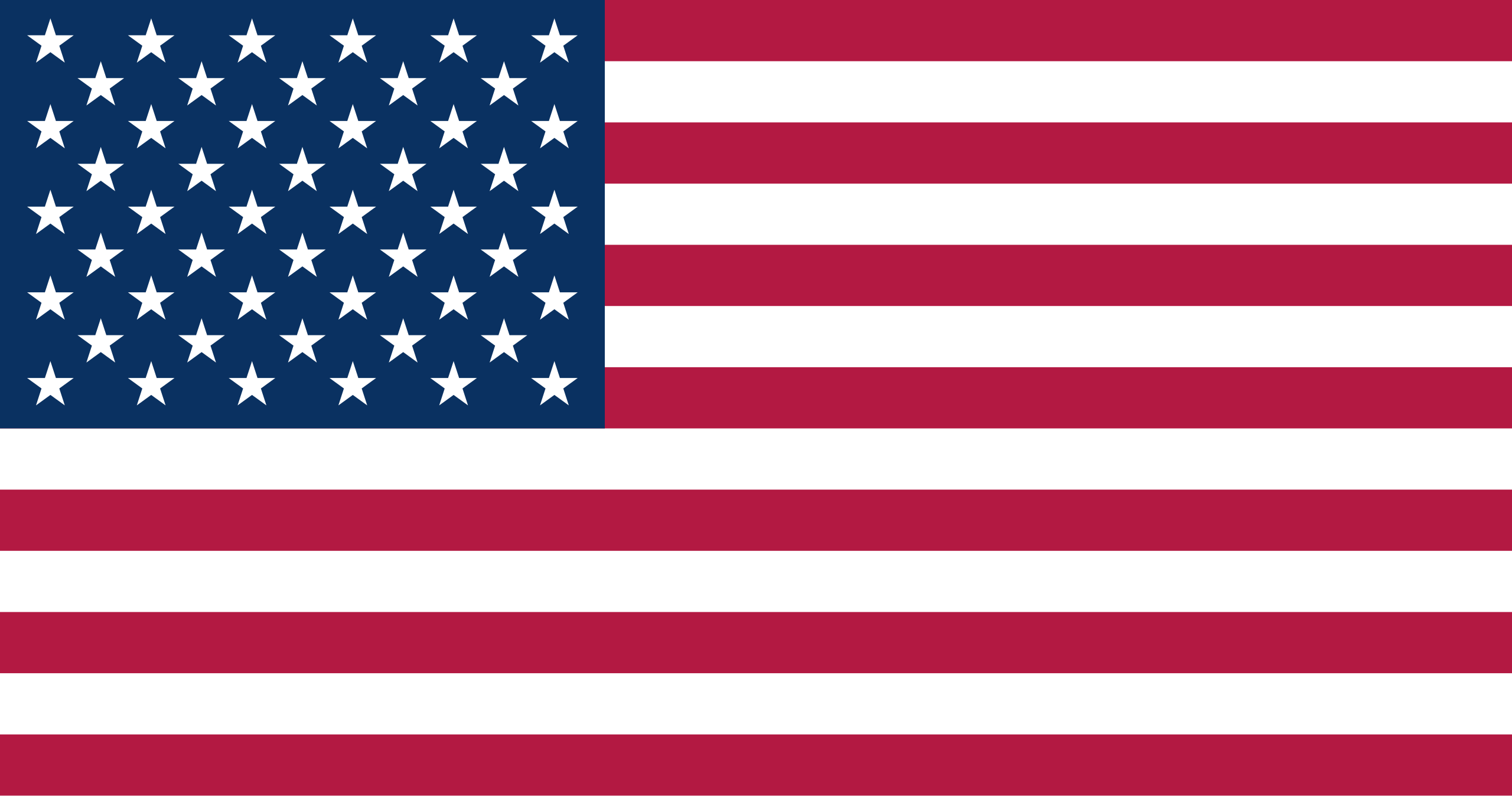In today’s digital age, the landscape of cryptocurrencies and decentralized platforms continues to expand. The Internet Computer is getting attention for its new way of doing smart contracts and internet infrastructure.
As this ecosystem evolves, the need for robust security measures is paramount. If you're an avid Internet Computer user, ensuring the safety of your assets is a top priority. You can integrate your Ledger Nano, a top hardware wallet, into your Internet Computer experience to achieve this.
Understanding Ledger Nano: Your Fortress in the Crypto Space
The Ledger Nano stands tall as a stalwart guardian in the realm of cryptocurrency. Its reputation as a top-tier hardware wallet is unparalleled. By providing a secure cold storage solution, it significantly reduces the risk of unauthorized access or cyber threats.
Using Ledger Nano with the Internet Computer enhances security, ensuring your assets remain safe and under your control.
Setting Up Your Ledger Nano with the Internet Computer
Here’s a comprehensive guide on how to incorporate your Ledger Hardware Wallet with the Internet Computer:
Step 1: Ensure Your Ledger Nano Firmware is Updated
Ascertain that the firmware on your Ledger Nano is current before beginning the integration process. This guarantees that the most recent compatibility updates and security measures are installed on your device.
Step 2: Download the Internet Computer Wallet
Go to the Internet Computer Wallet and download or install the software for your Ledger Nano. The wallet typically guides users through the setup process, making it relatively straightforward.
Step 3: Connect Your Ledger Nano to the Internet Computer Wallet
Connect your Ledger Crypto Wallet to your computer and follow the on-screen instructions. You may need to enter a PIN or confirm actions on your Ledger Nano device.
Step 4: Accessing and Managing Your Internet Computer Assets
After integration, you can safely control your Internet Computer assets using the Ledger Nano device. All network transactions need your confirmation on the Ledger device for extra security.
The Advantages of Using Ledger Nano with the Internet Computer
1. Enhanced Security:
A Ledger Hardware Wallet keeps your private keys and assets offline. This protects them from online dangers and secures your valuable assets.
2. User-Friendly Interface:
Setting up and managing crypto assets is easy for all users, regardless of their experience level.
3. Control and Ownership:
With Ledger Nano, you have full control and ownership of your private keys, giving you peace of mind and independence.
Conclusion
Integrating your Ledger Nano with the Internet Computer is a proactive step toward bolstering your digital asset security. This powerful hardware wallet helps you safeguard your assets, grow your assets and secure your investments in the ever-evolving crypto world.
As you navigate the Internet Computer’s decentralized world, don't overlook the significance of safeguarding your crypto assets. Adding a Ledger Nano to your crypto tools can reduce risks. It can also make you feel more secure. This device helps keep your journey in the growing crypto world safe.