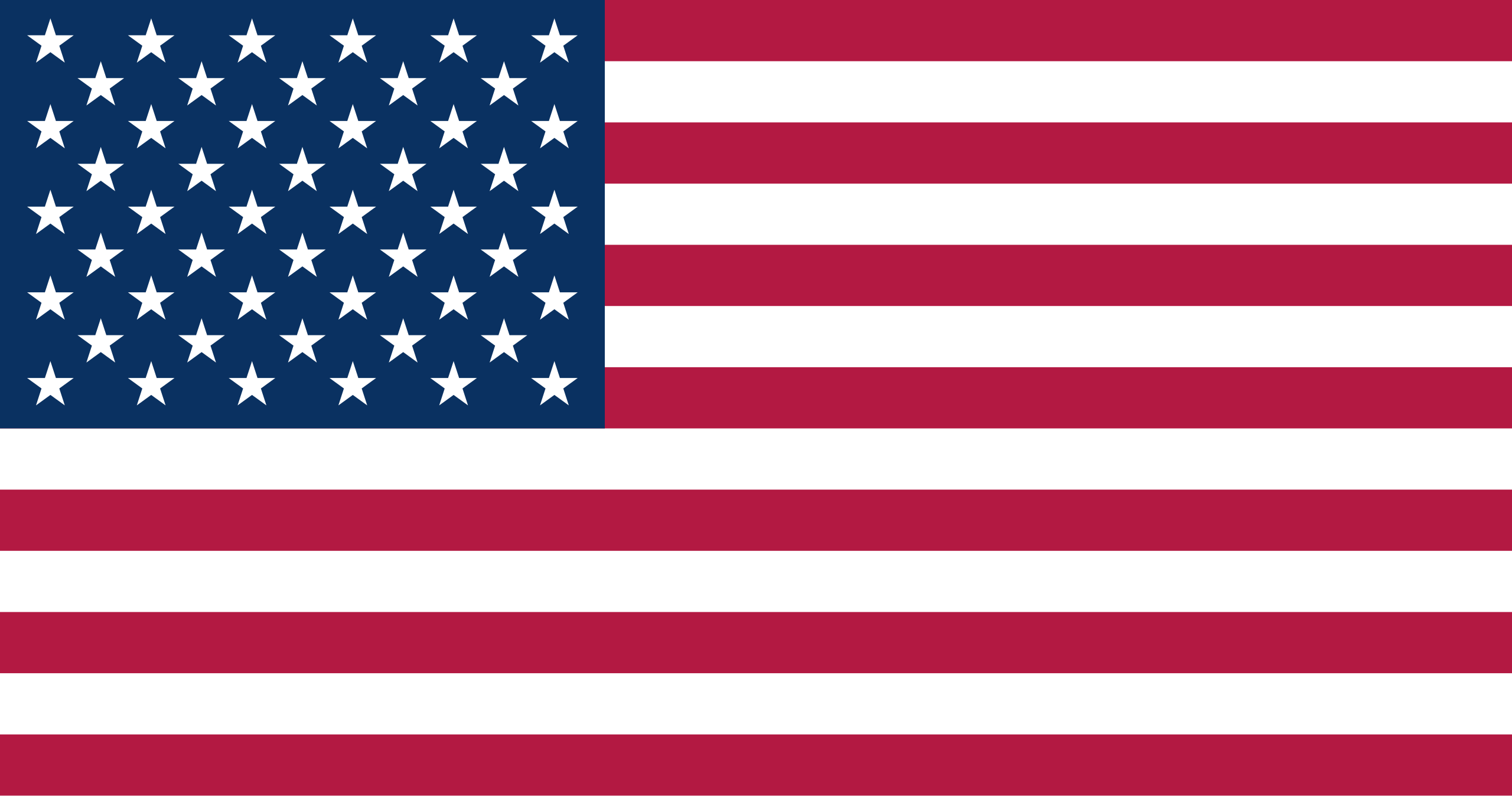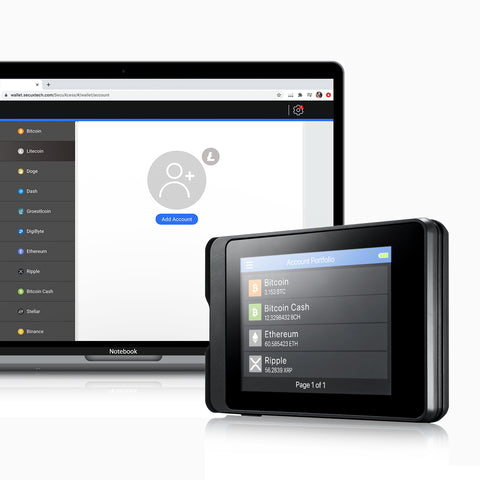Investing in cryptocurrency can be a risky proposition, but with the SecuX W20 hardware wallet, you can rest assured that your investment is safe. With its advanced security features, the SecuX W20 hardware wallet may be the perfect way to keep your cryptocurrency safe.
About the SecuX W20
The SecuX W20 hardware wallet is a top-of-the-line product from SecuX Technology. With its advanced security features, the SecuX W20 crypto wallet is a great way to send and receive cryptocurrency and keep it safe. The wallet features a tamper-proof design and utilizes a Secure Element chip to keep your private key safe. In addition, the SecuX W20 is compatible with all major cryptocurrencies, making it a great choice for any investor.
SecuX Technology is a leading manufacturer of hardware wallets such as the popular SecuX V20 and has been in business for over 10 years. With its commitment to quality and security, SecuX crypto hardware wallets are a great choice for anyone looking for a quality crypto storage device. The company offers a wide range of well-designed crypto wallets for everyone, from the crypto beginner looking for a basic wallet to the seasoned expert interested in an advanced cold storage solution.
In fact, TechPCVipers named SecuX hardware wallets the best crypto wallets of 2021!
Key Features of the SecuX W20 Hardware Wallet
Military-Grade Infineon Secure Element
The SecuX hardware wallet uses an Infineon SLE solid Flash CC EAL5+ Secure Element chip to securely store your PIN and Private Key. With this wallet, your private keys never leave the device, making it a secure way to authorize transactions.
The wallet's security features enable zero transaction leakage and surpass those adopted by banking systems to protect against malicious online attacks and cyber hacking.
Tamper-Proof Sealing Tape
The SecuX W20 also comes with tamper-proof sealing tape. This prevents anyone from opening the wallet and accessing your funds without your permission. If someone attempts to access the wallet, the sealing tape will show evidence of tampering.
Supports 1000+ Coins and Tokens
The SecuX W20 hardware wallet supports major coins such as Bitcoin, Ethereum, Litecoin, Bitcoin Cash, and ERC20 tokens and many, many others, over 1000+ coins and tokens in all, making it the perfect choice for storing your crypto assets.
Large 2.8 inch Color Touchscreen
SecuX W20 hardware wallets come with a large 2.8 inch color touchscreen that makes it easy to view your crypto assets. With its large screen, you can easily see your balance and transaction history at a glance.
Supports Multiple Operating Systems
The SecuX wallet support multiple operating systems, making it the perfect choice for storing your crypto assets. With its support for Windows, MacOS, Chrome OS, and Linux, you can be sure that your hardware wallet will work with your computer. Additionally, the SecuX W20 hardware wallet also supports Android and iOS devices, making it the perfect choice for storing your crypto assets on the go.
Cross-Platform Support via Bluetooth and USB
The SecuX W20 hardware wallet also supports cross-platform support via Bluetooth functionality and USB, making it the perfect choice for those who want to use their hardware wallet on multiple devices.
BIP32, 39, 44 Standards for Recoverability
The SecuX W20 hardware wallets will produce your own 24 recovery words and adhere to the BIP-32, -39, and -44 standards for 12, 18, and 24 recovery word sets. It also includes a 25th passphrase for extra security. You may rest confident that your digital assets are secure thanks to its sophisticated security features.
2FA Required during Bluetooth connection
The SecuX W20 hardware wallet requires two-factor authentication (2FA) during Bluetooth pairing. This provides an additional line of defense to ensure that only you can access your crypto wallet and your funds.
Manage up to 500 Accounts
The SecuX W20 hardware wallet can manage up to 500 accounts, making it the perfect choice for those who want to store their crypto assets in multiple accounts.
Long-Lasting Battery
The SecuX W20 hardware wallets come with a long-lasting rechargeable lithium polymer battery. With its 600mAh capacity, the SecuX W20 hardware wallet can provide up to 7 hours of continuous use, making it the perfect choice for those who want to manage their crypto assets throughout the day without needing to recharge.
Small and Lightweight
The SecuX hardware wallet is only 1.3 x 8.9 x 5.9 cm in size and it weighs only 62g, making it a very lightweight and portable wallet. You can easily carry it with you wherever you go, making it the perfect choice for those who want to manage their crypto assets on the go.
Affordable
The SecuX W20 wallet includes all of the above features but unlike many other hardware wallets is still affordably priced at $119, making it the perfect choice for those who want to securely store their crypto assets but not break the bank.
What's the Difference Between the W10, W20, and V20 SecuX Wallets?
SecuX W20 and W10 Wallet Comparison
The main difference between the SecuX W20 wallet and the SecuX W10 wallet is that the W20 supports both Bluetooth and USB connections, while the W10 only supports USB connections but does not offer Bluetooth connectivity.
The W20 also supports iOS and Android mobile apps whereas the W10 is not compatible with mobile devices.
And while the SecuX W20 has stand alone power with its rechargeable lithium polymer battery, the W10 must be plugged into a computer using the USB Micro-B cable in order to power on and be used. The W10 does however weigh slightly less than the W20, by about half an ounce or so.
SecuX W20 and V20 Wallet Comparison
The SecuX W20 and V20 SecuX wallets are very similar in functionality and performance, but one noticeable difference is their design. The V20 has a dodecagon 12-sided polygon shape, while the W20 has a rectangular design. The V20 weighs almost twice as much as the W20 wallet and it uses a USB Type-C connection as opposed to the W20's USB Micro-B connection.
The V20 is also slightly more expensive than the W20. However, both SecuX wallets are great choices for those looking for a secure and user-friendly way to store their crypto.

How to Set Up Your New SecuX W20 Wallet
Setting up your new wallet is actually pretty simple, especially with its large touchscreen. Here's how to do it:
Step 1: First, charge your new SecuX hardware wallet for at least 2 hours prior to set up. To power your new wallet on, simply hold down the power button for at least 2 seconds. Release the power button as soon as the screen lights up and the SecuX logo appears on the screen. Then, read the welcome message and press GET STARTED.
Step 2: Set up your PIN code. Enter a 4-8 digit PIN number on the device and press NEXT. Enter your 4-8 digit PIN number again to confirm. Choose a PIN code that is not easy to guess, such as a simple number sequence (such as 1234) or a sequence of repeated numbers (such as 5555). Do not use significant dates like your birth year or your spouse's birthday. Press NEXT when you are satisfied with your PIN code.
Step 3: Name your device. Create a name for your device with 1-15 upper and lowercase English letters. Press NEXT. The name you have chosen will be used for recognizing the device during Bluetooth pairing or USB connection.
Step 4: Set up as a new wallet. You will be asked if you would like to set up your SecuX W20 as a new wallet. Select YES. Read the Important Notice then hit CONTINUE.
Step 5: Write down your unique 24 recovery words. The device will generate these words and display them six at a time. It is important that you write them down in the correct order on your recovery sheets, and then when you have, press NEXT. In the event that your SecuX wallet is lost, stolen, or damaged, you can always use your 24 word seed phrase to recover your digital assets. Make sure to keep your recovery sheets somewhere safe and protected from damage and theft.
Step 6: Confirm your recovery words. The wallet will ask you to confirm all 24 words by giving you 24 multiple choice questions. Use your newly-created recovery sheet to select the correct words in the correct order. If you fail to confirm more than 5 recovery words, the device will automatically go back to the previous step and generate a new set of 24 recovery words. You will then need to repeat Step 5 above.
Step 7: Connect to your device. After completing the above steps, you're now ready to begin connecting your SecuX wallet to your device. Your options are:
-
Connect your W20 wallet to the SecuXess Web Application via Bluetooth on a computer
-
Connect your W20 wallet to the SecuXess Web Application via USB cable on a computer
-
Connect your W20 wallet to an iOS Mobile Application via Bluetooth on an iOS device
-
Connect your W20 wallet to an Android Mobile Application via Bluetooth on an Android device
Step 8: Send and receive crypto. Now you're ready to begin sending and receiving cryptocurrency to and from your wallet. That can be done using 3 different methods:
Our Opinion
We think that the SecuX W20 hardware wallet is a great choice for those looking for a secure and affordable hardware wallet. The wallet includes all the features you need to keep your crypto assets safe but is still easy to set up and use, making it the perfect choice for those new to hardware wallets as well as for the experienced investor. And while SecuX hardware wallets may not be as popular as other wallets such as ones from Ledger and Trezor, they are secure, reliable, and are usually in stock.
Overall, the SecuX W20 is a great choice for anyone in the crypto community looking for a secure and user-friendly hardware wallet that can be had at a great price.