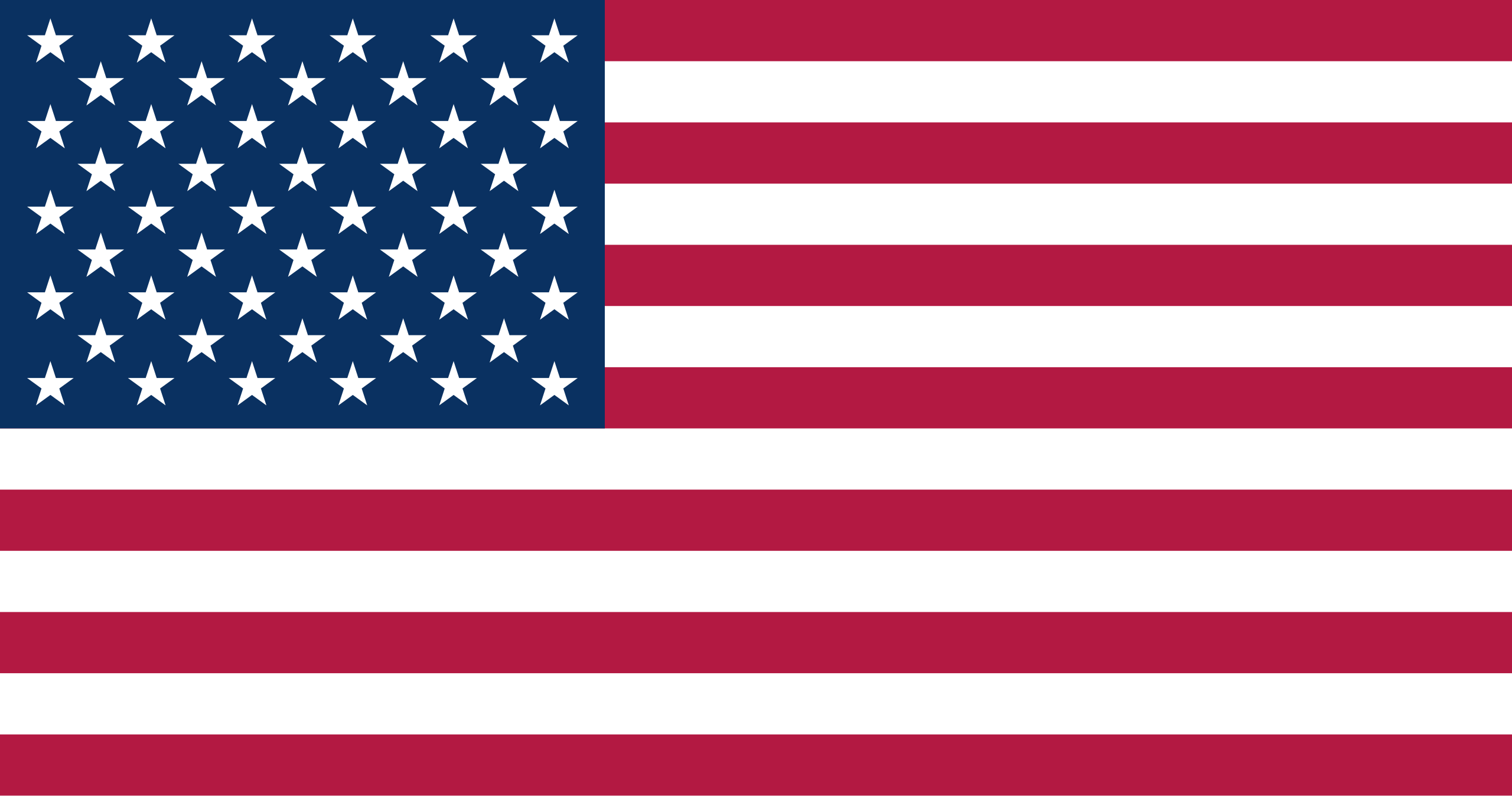For a secure and safe way to make transactions, a premium hardware wallet is your best solution. To find the product that's right for you, a wallet review provides all the details and specifics of the SecuX W10 hardware wallet, one of the highest quality choices in crypto wallets.
In reviewing some of the best hardware wallets around, the SecuX wallet is proven to provide everything the crypto community needs. Our detailed review will shed light on all its great aspects.
What Is The SecuX W10?
The SecuX W10 is one of the easiest and most secure devices used to send and receive cryptocurrency payments. Its many layers of security protect these currencies from prying eyes as you make transactions. These wallets are quite affordable as well, with entry-level pricing.
Supporting currencies such as Ethereum, the wallet is a quality storage device. The W10 is one of the most secure wallets with an easy-to-use touchscreen to access menu options. It is convenient and streamlined, with a sleek and compact build.
The device is compatible with Android and iOS devices as well. SecuX does not require users to register personal information either, making this device a powerhouse of security tactics.
Key Features Of The SecuX W10
-
First, the device has tamper-evident construction and packaging. This is important as it alerts you to whether the product has been opened or used before.
-
It has an auto-logout function. Provides isolated function and key generation.
-
On the hardware device you can locate physical address and signature authorization.
-
There are several high-standard features of the SecuX W10. These features help you understand all aspects of the device.
-
The crypto wallet has one of the largest color touchscreens, measured at 2.8 inches. This provides an easier-to-use interface for customers.
-
Equipped with USB micro-B connections for easy pairing with wallets.
-
Supports most computer operating systems. This includes Windows, Mac OS, and Linux.
-
Supports over 1000 coins and tokens. This provides you with a wide range of currency options for trading, sending, receiving, and buying.
How To Set Up The SecuX W10
When setting up your SecuX device, you must take it one step at a time. Carefully utilizing these steps can prevent future issues with your hardware wallet and can ensure your product is easier to use as well.
The first step of setting up your device is making sure all safety precautions are noted. Make sure you aren't working in a wet or damp environment or near any water. Be careful not to drop the device or cause any damage when handling the product.
Next, prepare your wallet with its security aspects. Your new hardware wallet will need a pin, password, and recovery seed word. acknowledging these safety features will help you remember all the steps you need to take in the layers of security.
Hands-On SetUp Process
Power on the wallet and read the welcome screen. Press the GET STARTED button. Enter your 4-8- digit pin number and then press NEXT. Confirm your number. Use 1-15 Upper or lowercase numbers to create a device name.
When prompted, select, 'Set up as a new wallet'. At this point, you can create your private keys. This will be the recovery phrase should you lose your wallet. The device will generate a recovery seed word, and you can record them on your recovery sheet. This turns your hardware wallet into a hidden wallet. These private keys, or seed words are the hardest line of defense against thieves.
Confirm the recovery words of your hidden wallet when the wallet prompts you. Now, you have your device set up and ready to use. You will need these layers of protection to gain access and hide your information as well. All hardware wallets must be set up in this manner for optimal security of devices.
Keep a close check on your digital assets through the mobile apps provided by SecuX. Your crypto assets should be guarded just as your physical assets.
Connectivity
SecuX is good for cold storage considering it has a wired only connection capability. This provides an even safer than wallets with more connection options. The SecuX wallet has a battery-free design. You can connect to computers and other devices via USB cord.
Is The SecuX W10 Safe?
The SecuX W10 is a safe and secure hardware wallet. It has layers of security and options to protect your vital financial information. Like the Secux V20, this wallet is an innovative and safe product.
Security Features
The wallet provides a secure element for safety. For private key protection, the SecuX hardware wallet has a military-grade Infineon SLE solid Flash CC EAL5+ embedded into the device. This is a secure element that places an addition layer of protection on your device.
The hardware wallet has a dynamic keyboard with fingerprint tracing. This prevents others from violating the secuX hardware wallet.
The wallet will reset itself if the pin code is entered more than 5 times. This also prevents hacking wallets and serves as highly effective crypto security.
The touchscreen is large at 2.8 inches. This provides a large enough screen it's easier to see all the displayed information, even the smaller media.
The buttons do not click when entering information like your pin code. This, not only makes the device more pleasant to use, but doesn't alert others to what you're doing with the secuX hardware wallet.
Weight And Dimensions Of The SecuX W10
The SecuX W10 hardware wallet is quite compact. It weighs 1.73oz. The product is 0.51 x 3.5 x 2.32 inches in overall dimensions. The wallet is small enough to carry in your pocket, purse, or any other forms of carrying case.
Compatibility
The SecuX W10 is compatible with most computer systems operations. This makes it easier to use your hardware wallet and also requires fewer adjustments or adaptors. Where any other hardware wallet may fall short, the SecuX W10 provides exceptional compatibility.
SecuX W10 Web Applications Capabilities
The web app used with the SecuX device is a cross-platform for Mac OS, Windows, Android, and Linux. For Android pairing, the device requires a USB OTG cable, and some wallets may not support Chrome with the use of a USB cable.
Purchasing the SecuX W10 Wallet
You can purchase the SecuX W10 hardware wallet from us here. We are an authorized retailer of SecuX hardware wallets, so you can be confident that your wallet will be safe and secure.
Customer Support
To ensure you're having the best experience with your SecuX hardware wallets, the company offers quality customer support with the SecuX team. You can contact support Monday-Friday (9:00 a.m. - 18:00 p.m.) for optimal hardware support and answers about coin support inquiries.
Unfortunately, phone support is not available at this time. However, you can check out FAQs on the website or fill out the contact form for an email about your concerns. Find more support options on the websites: https://secuxtech.com/
Frequently Asked Questions
Do SecuX Wallets Support Dogecoin?
Yes, the SecuX wallet device supports Dogecoin. It also supports thousands of other coins and tokens as well.
Can the wallet link to the Coinbase app?
You can link to online cryptocurrencies accounts with the use of your SecuX wallet. You must first connect with a USB port in order to connect your wallet to the internet through the application. After this, you can transfer from an online platform to an external wallet.
How many accounts can be stored on the SecuX W10 hardware wallet?
The Secux W10 can store 200 accounts as of now.
What Coins and Tokens Does the SecuX W10 Support?
With the SecuX W10, hardware wallets support an outstanding number of currencies. Over a thousand coins are included in this exhaustive list. SecuX supports:
USD coin (USDC), Bitcoin (BTC), Bitcoin Cash (BCH), Litecoin (LTC), Ripple (XRT), Ethereum (ETH), ERC-20, DigiByte (DGB), Binance (BNB), Groesltecoin (GRS), Wrapped BTC (WBTC), Stellar (XLM), Dashcoin (DASH), Trust Wallet (TWT), Dogecoin (DOGE), Tron (TRX), Tether USD (USDT), HEX, SHIBA INU (SHIB), Venus (XVS), Jointer (JNTR), JUST (JST), SUN, HUSD, Bridge Token (BRG), Chiliz (CHZ), SushiToken (SUSHI), HoloToken (HOT), and several more.
More crypto coins and tokens will be added to the list in the near future.